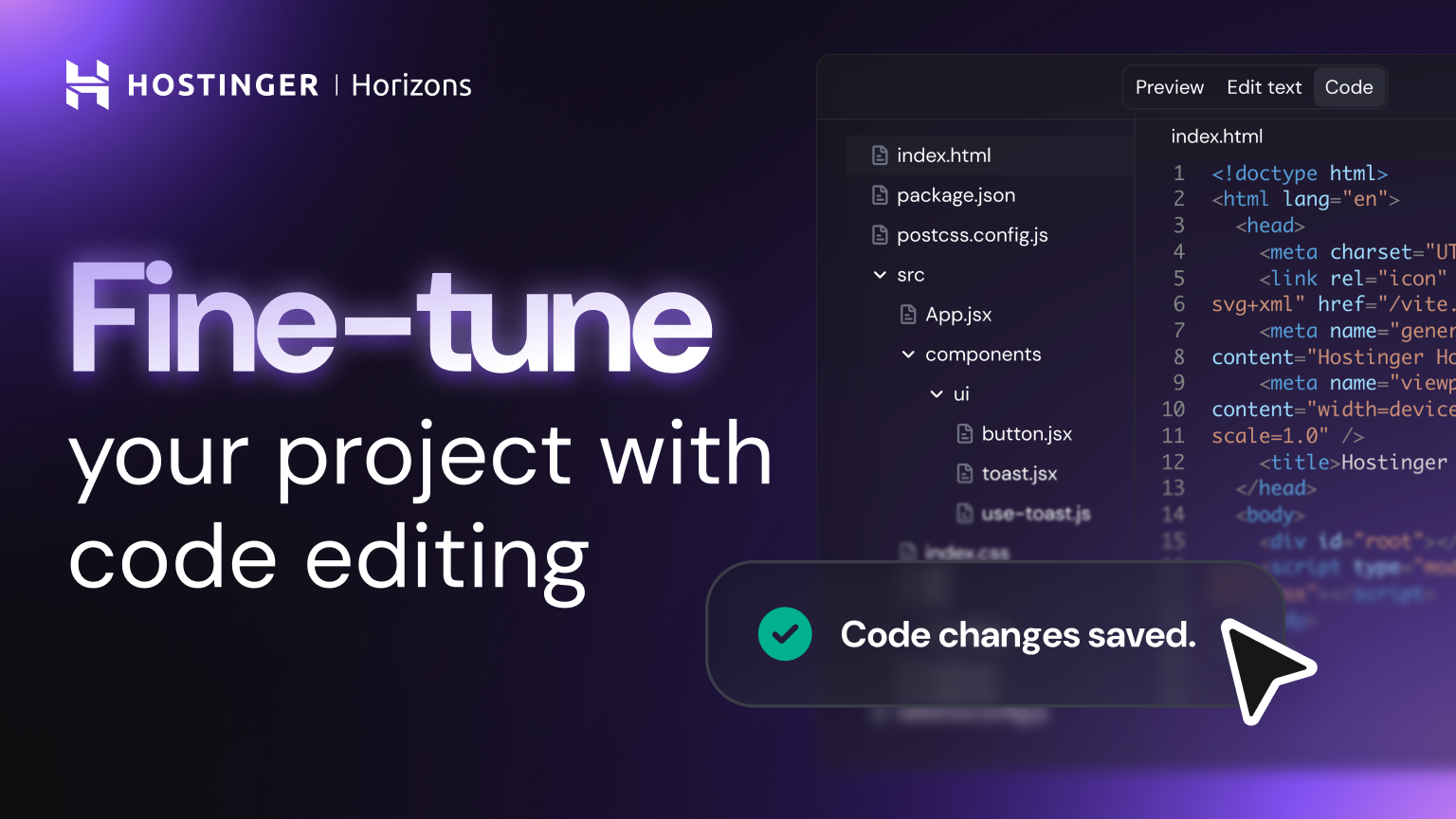Hostinger Horizons is your fast, intuitive AI partner for building websites and web apps – but the real magic is you. Now, alongside AI prompts, you can refine your project by editing the code yourself.
Your project, your rules
Dozens of developers have told us: Hostinger Horizons is perfect for quickly testing and launching custom sites, tools, and dashboards. But when you know how to code, some things are just faster by hand.
We’ve heard you.
With the code editor now available to all Hostinger Horizons users, you can:
- Fix or fine-tune AI-generated code
- Make pixel-perfect design edits
- Debug, experiment, and test in real time
- Inject custom logic and scripts exactly where you need them
- Split components for better maintainability
- Clean up code to optimize performance, and more
Plus, you stay in your flow. No switching tools, no extra steps.
How to use the code editor
If coding isn’t your thing, that’s perfectly fine. This feature stays out of the way unless you need it. But when you do, it’s just a click away:
- Open your project in Horizons
- Click the Code button at the top
- You’ll see the editor along with the project file structure in the preview area
From there, you can:
- Browse and open any file
- Read and edit code directly
- Click save to apply your changes
- Switch back to the project preview mode and instantly see the result
Manual code edits do not consume AI message credits, so you can improve and modify your project as much as you want.
Your contribution to the community
Here’s the bonus: when you fix something manually, you’re helping us improve Hostinger Horizons for everyone. We may reach out to the code editor users to better understand what issue they had and prevent it from affecting others.
Open your project and give the code editor a try today. It’s fast. It’s powerful. And it’s built for doers like you.
The post Take full control: Code editing comes to Hostinger Horizons appeared first on Hostinger Blog.