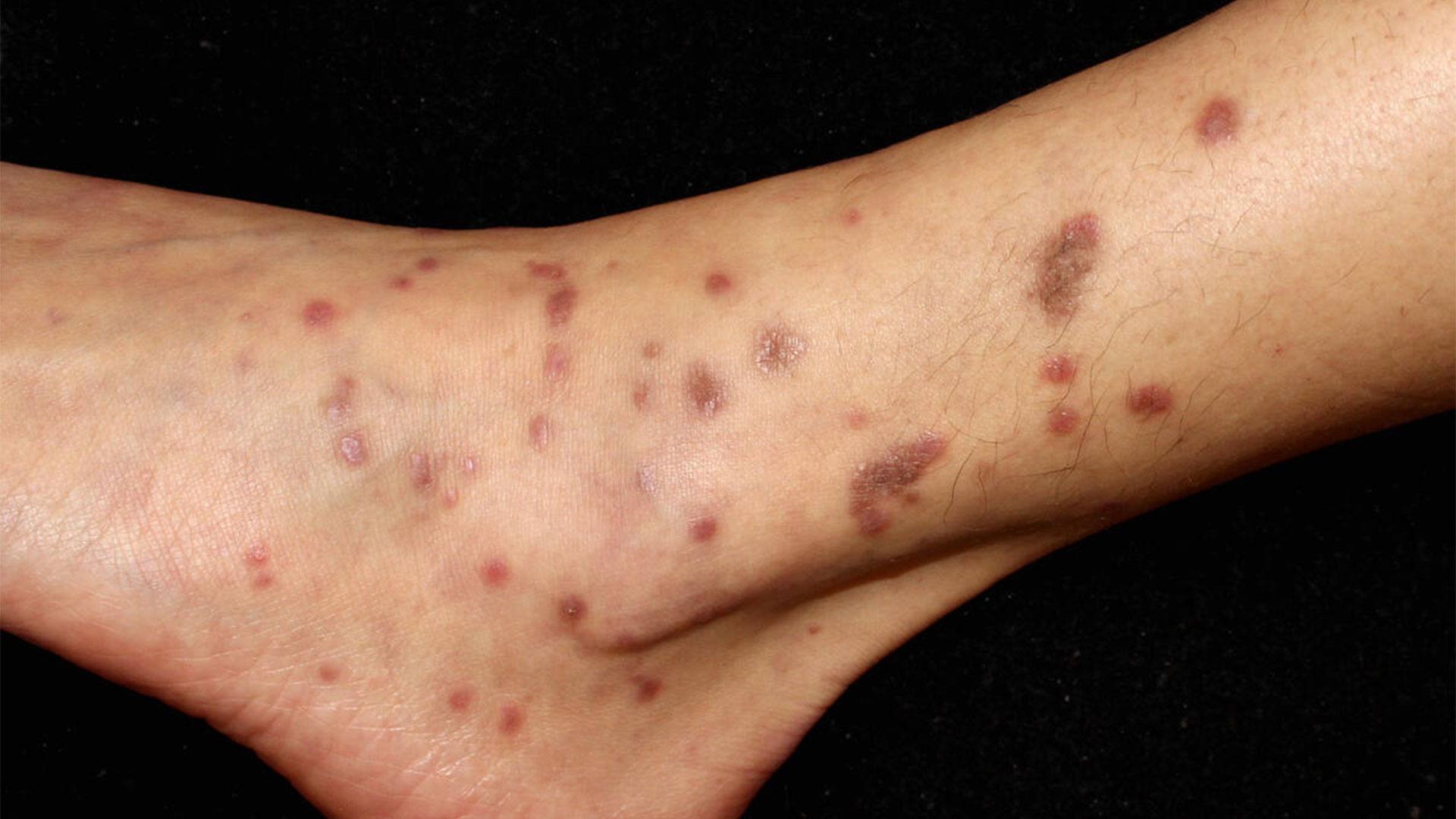Amazon DynamoDB is a fully managed, serverless NoSQL database service designed for fast and predictable performance with seamless scalability. It eliminates the need for provisioning, patching, or managing servers, making it an ideal choice for modern, scalable applications.
Key Features of DynamoDB
- Serverless:
- No need to manage infrastructure; AWS automatically scales the database capacity based on usage.
- Flexible Schema:
- Supports key-value and document data models, enabling dynamic schema design.
- High Performance:
- Delivers single-digit millisecond latency for reads and writes.
- Scalability:
- Automatically scales to handle millions of requests per second.
- Supports on-demand capacity mode for unpredictable workloads.
- Built-in Security:
- Integrates with AWS Identity and Access Management (IAM) for granular access control.
- Supports encryption at rest and in transit.
- Global Tables:
- Enables multi-region replication for low-latency access and disaster recovery.
- Event-Driven:
- Integrates with AWS Lambda for real-time processing using DynamoDB Streams.
- Backup and Restore:
- Provides point-in-time recovery to protect against accidental writes or deletes.
When to Use DynamoDB
- Applications with Unpredictable Workloads:
- DynamoDB automatically adjusts capacity to handle spikes and drops in traffic.
- High-Performance Use Cases:
- Ideal for applications requiring low-latency reads/writes, such as gaming leaderboards, IoT applications, or e-commerce platforms.
- Scalable Applications:
- Supports growing workloads without requiring manual scaling.
- Event-Driven Architectures:
- Easily integrates with AWS Lambda and other services for real-time processing.
- Multi-Region Applications:
- DynamoDB Global Tables enable applications to run in multiple regions for better availability and disaster recovery.
Core Concepts in DynamoDB
- Tables:
- A table is a collection of data, similar to a relational database table, but without a fixed schema.
- Items:
- Individual rows in a table, each identified by a primary key.
- Attributes:
- Fields in an item, which can be scalar values (string, number, etc.) or complex data types (sets, maps).
- Primary Keys:
- Partition Key: Determines the partition where data is stored.
- Composite Key: Includes a partition key and a sort key, allowing for more advanced queries.
- Indexes:
- Global Secondary Index (GSI): Allows querying on non-primary key attributes.
- Local Secondary Index (LSI): Allows querying with the same partition key but different sort keys.
- Provisioned vs. On-Demand Capacity:
- Provisioned Mode: You specify the read and write capacity.
- On-Demand Mode: DynamoDB scales automatically based on traffic.
Advantages of Using DynamoDB
- Ease of Use: Fully managed with no server setup or maintenance.
- High Availability: Built-in replication across multiple Availability Zones.
- Cost-Effective: Pay-per-use pricing with no upfront commitments.
- Event-Driven: Native integration with other AWS services for serverless architectures.
- Durable: Data is replicated across three Availability Zones for fault tolerance.
Example Use Cases
- E-commerce Applications:
- Store product catalogs and user shopping carts.
- Real-Time Analytics:
- Collect and analyze sensor or IoT device data.
- Social Media Platforms:
- Manage user profiles, messages, and activity feeds.
- Gaming Applications:
- Maintain player scores, session data, and leaderboards.
- Serverless Applications:
- Use DynamoDB as a backend for applications with unpredictable traffic.
Getting Started with DynamoDB
- Use the AWS Management Console or CLI:
- Use the AWS CLI to insert an item:
- Retrieve data using the partition key:
Query Data:
aws dynamodb get-item \
--table-name MyTable \
--key '{"Id": {"S": "1"}}'
Insert Data:
aws dynamodb put-item \
--table-name MyTable \
--item '{"Id": {"S": "1"}, "Name": {"S": "SampleItem"}}'
Create a DynamoDB Table:
aws dynamodb create-table \
--table-name MyTable \
--attribute-definitions AttributeName=Id,AttributeType=S \
--key-schema AttributeName=Id,KeyType=HASH \
--provisioned-throughput ReadCapacityUnits=5,WriteCapacityUnits=5
Here's how you can implement a simple CRUD (Create, Read, Update, Delete) application using AWS DynamoDB. We'll use Python and the Boto3 AWS SDK to interact with DynamoDB.
Step 1: Prerequisites
- Install AWS CLI:
Ensure AWS CLI is installed and configured with the necessary credentials and permissions. - Install Boto3:
Install the AWS SDK for Python:
pip install boto3
- Create a DynamoDB Table:
- Table Name:
Users - Primary Key:
UserId(String)
- Table Name:
You can create the table via the AWS Management Console or CLI:
aws dynamodb create-table \
--table-name Users \
--attribute-definitions AttributeName=UserId,AttributeType=S \
--key-schema AttributeName=UserId,KeyType=HASH \
--billing-mode PAY_PER_REQUEST
Step 2: Python Code for CRUD Operations
Below is the Python script to perform CRUD operations on the Users DynamoDB table.
import boto3
from botocore.exceptions import ClientError
# Initialize the DynamoDB client
dynamodb = boto3.resource('dynamodb')
table_name = 'Users'
table = dynamodb.Table(table_name)
# Create a user (C)
def create_user(user_id, name, email):
try:
table.put_item(
Item={
'UserId': user_id,
'Name': name,
'Email': email
}
)
print(f"User {user_id} created successfully.")
except ClientError as e:
print(f"Error creating user: {e.response['Error']['Message']}")
# Read a user (R)
def read_user(user_id):
try:
response = table.get_item(Key={'UserId': user_id})
if 'Item' in response:
return response['Item']
else:
print(f"User {user_id} not found.")
except ClientError as e:
print(f"Error reading user: {e.response['Error']['Message']}")
# Update a user (U)
def update_user(user_id, name=None, email=None):
try:
update_expression = []
expression_values = {}
if name:
update_expression.append("Name = :n")
expression_values[':n'] = name
if email:
update_expression.append("Email = :e")
expression_values[':e'] = email
if update_expression:
table.update_item(
Key={'UserId': user_id},
UpdateExpression="SET " + ", ".join(update_expression),
ExpressionAttributeValues=expression_values
)
print(f"User {user_id} updated successfully.")
else:
print("No updates provided.")
except ClientError as e:
print(f"Error updating user: {e.response['Error']['Message']}")
# Delete a user (D)
def delete_user(user_id):
try:
table.delete_item(Key={'UserId': user_id})
print(f"User {user_id} deleted successfully.")
except ClientError as e:
print(f"Error deleting user: {e.response['Error']['Message']}")
# Test the functions
if __name__ == "__main__":
# Create a new user
create_user('1', 'Alice', 'alice@example.com')
# Read the user's details
user = read_user('1')
if user:
print(f"User found: {user}")
# Update the user's details
update_user('1', name='Alice Smith')
# Read the updated user details
updated_user = read_user('1')
if updated_user:
print(f"Updated User: {updated_user}")
# Delete the user
delete_user('1')
# Try reading the deleted user
read_user('1')
Explanation of the Code
boto3.resource: Initializes the DynamoDB resource to interact with the table.- Create User:
- Uses
put_itemto add a new item to theUserstable.
- Uses
- Read User:
- Uses
get_itemto fetch details based on theUserId.
- Uses
- Update User:
- Uses
update_itemwith a dynamicUpdateExpressionto modify the attributes of a user.
- Uses
- Delete User:
- Uses
delete_itemto remove a user from the table.
- Uses
Step 3: Testing
- Run the script:
python dynamodb_crud.py
- Expected Output:
- A user is created and displayed.
- The user's name is updated.
- The updated user details are displayed.
- The user is deleted, and further attempts to read them return a "not found" message.
Step 4: Cleanup
After testing, delete the DynamoDB table to avoid incurring unnecessary charges:
aws dynamodb delete-table --table-name Users
Happy Learning !!!
Author Of article : Vivesh Read full article