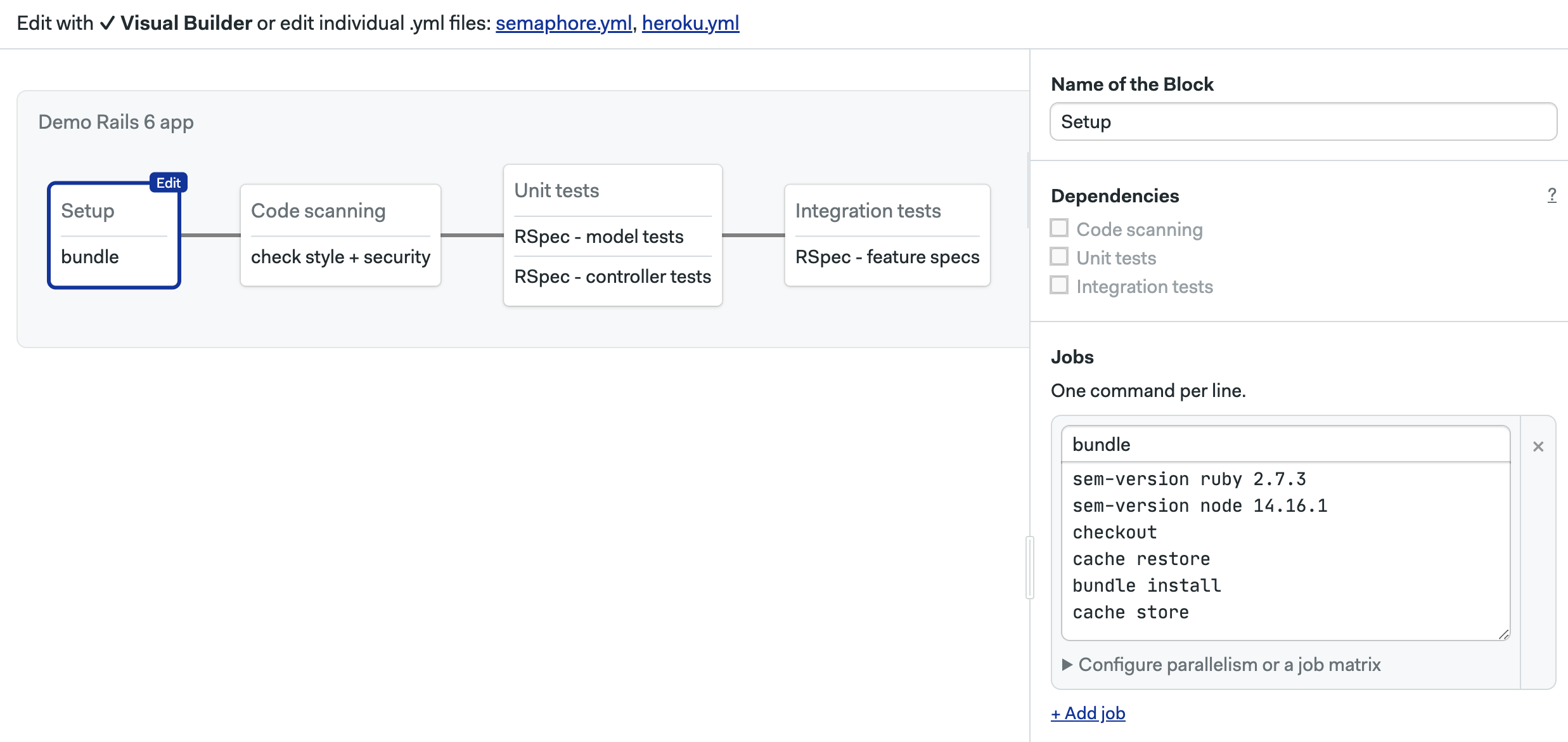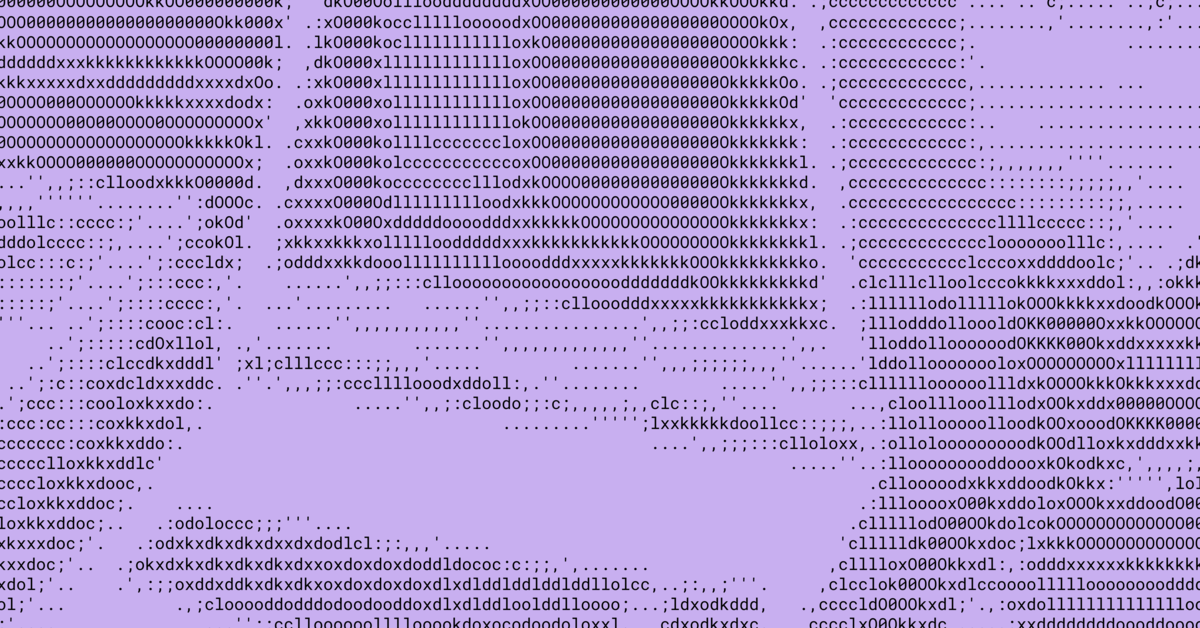Welcome back to another episode of comparing Semaphore to popular CI/CDs. Today’s is the turn of Travis CI, which along Jenkins, is one of the longest running CI platform still going strong.
Overview
Travis CI has been around forever and gained popularity by being one of the first cloud-based CI platforms integrated with GitHub. However, its ecosystem has changed significantly over the years, most notably with the removal of its free trial tier.
Semaphore CE, on the other hand, offers a modern approach to CI/CD with a visual pipeline editor, native support for monorepos, and an open-source license under Apache 2.0. Let’s break down each category.
License
One of the most important distinctions between Semaphore CE and Travis CI lies in their licensing models.
Travis CI is a closed-source, proprietary platform. This applies both to its cloud-hosted offering and to Travis CI Enterprise, the self-hosted version. Users don’t have access to the source code, and modifications or deep customization are not possible.
In contrast, Semaphore Community Edition is fully open source and released under the Apache 2.0 license. This gives you the freedom to inspect the source code, customize it to fit your workflow, and self-host it without restrictions. For developers and teams that value transparency, community involvement, and long-term control over their CI/CD tooling, Semaphore CE is the better option.
Pipeline setup
With Travis CI, the setup process relies entirely on a .travis.yml file that you commit to your repository. There’s no visual editor or interactive interface in the Travis dashboard to create or adjust pipelines. You define everything using YAML or JSON, which is simple on the surface but can feel a bit too magical. Travis puts convention over configuration, which is great on frameworks like Rails, but not what I would choose for my CI/CD needs.
# Travis CI pipeline example
language: python
python:
- "3.8"
- "3.9"
- "3.10"
install:
- pip install -r requirements.txt
script:
- pytestSemaphore CE, on the other hand, offers a much more approachable and flexible setup experience. It includes starter workflows (templates) to help you get started quickly and comes with a visual editor that’s fully integrated into the web interface. This means you don’t need to learn a custom YAML format right away or write config files by hand. Instead, you can create jobs, define dependencies, set environment variables, and apply conditions all within the UI.
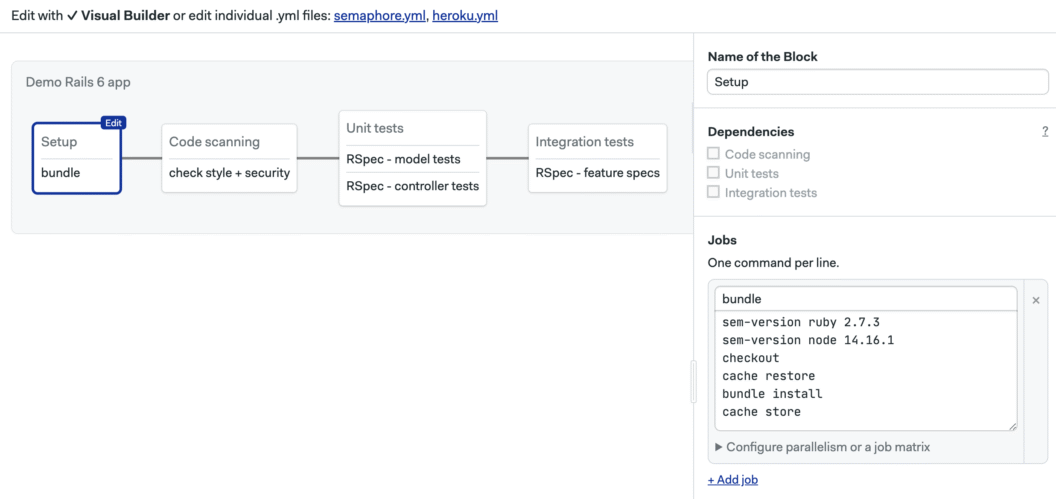
Visual Feedback
Travis CI offers basic visual feedback limited to individual job logs. Each job provides a console output that shows what happened during execution, but there’s no overarching view of the entire pipeline or a way to understand how jobs relate to one another. If you’re troubleshooting a complex build or trying to optimize your workflow, you’ll often find yourself digging through raw logs without much context.
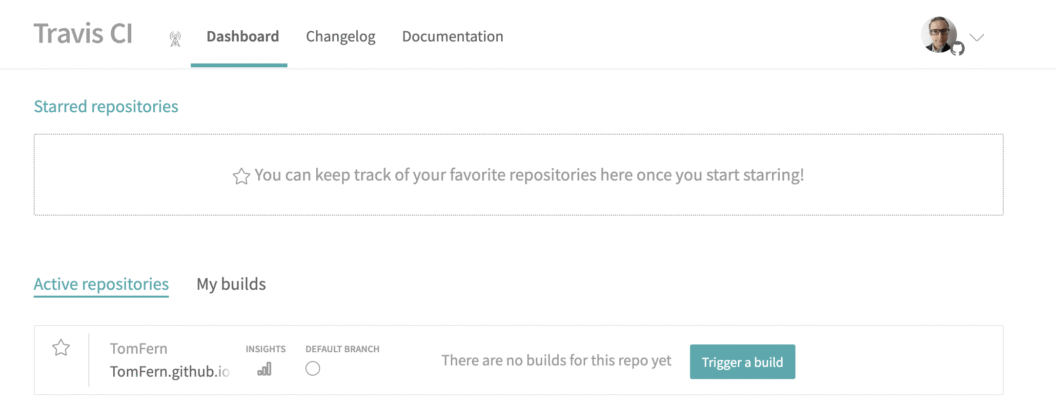
Semaphore CE takes a very different approach. It offers real-time, visual feedback across the entire pipeline. You can watch jobs execute live, see which ones pass or fail at a glance, and click into any job to inspect the output. The interface provides a clear structure of your pipeline, including job dependencies and execution order, which makes it much easier to understand and debug complex workflows.
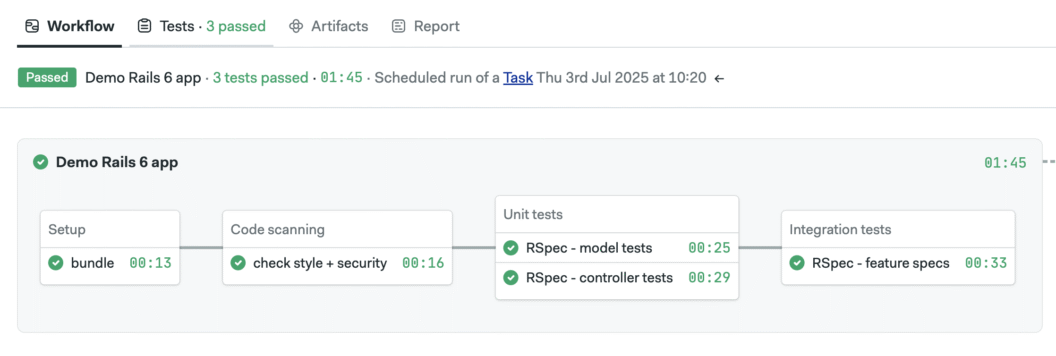
Git Support
Travis CI supports repositories hosted on GitHub, GitLab, Bitbucket, and Assembla, but that’s where the flexibility ends. If your project is hosted on a self-managed Git server, such as Gitea or a bare Git server over SSH or HTTP, Travis CI won’t work. There’s no native support for arbitrary Git remotes, making it a poor fit for teams that require full control over their infrastructure or want to run completely air-gapped setups.
Semaphore CE, by contrast, is designed with flexibility in mind. In addition to smooth integrations with GitHub, GitLab, and Bitbucket, it also supports any Git server that is accessible via SSH. This means you can run a fully self-hosted setup, using a private or internal Git server, without any compromises. A great fit fir regulated industries, or privacy-conscious developers who need complete control over their source code and CI/CD environment.
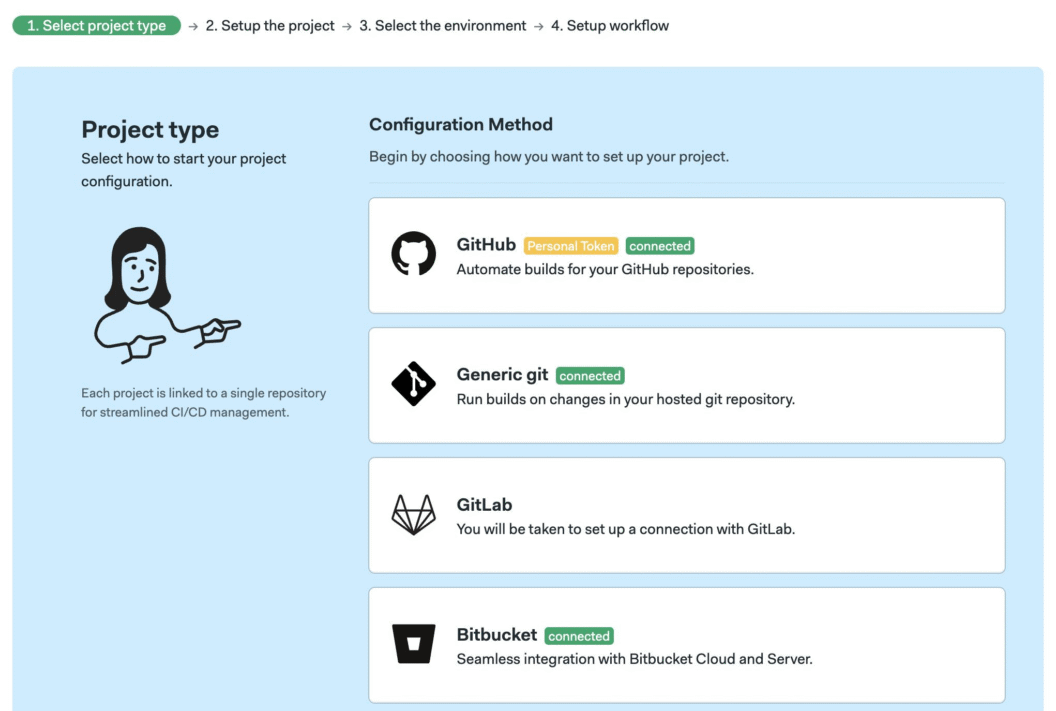
Monorepo support
Monorepos are increasingly common in modern software development. But without proper CI/CD support, they can quickly become inefficient, as even the smallest code change might trigger unnecessary builds across unrelated components.
Travis CI does not support monorepos natively. This means if you’re working in a monorepo setup, you’ll need to bring in external tools like Bazel, Pants, or Lerna to manage which parts of the codebase should be built or tested. While this can work, it adds complexity and requires developers to manage another layer of tooling on top of their CI pipeline.
Semaphore CE, on the other hand, includes native monorepo support through its change_in conditions. This feature allows you to define jobs that only run when certain files or directories have changed in a commit. Semaphore scans the Git history and intelligently skips jobs that don’t need to run, saving time and computing resources. It’s a simple but powerful way to optimize performance in large, multi-project repositories without adding external dependencies.
# single file
change_in('./Gemfile.lock')
# many directories (recursive)
change_in(['/web-app/','/lib/'])
# exclusion rules
change_in('/', {exclude: ['/docs/']})
# combined with other conditions
branch = 'main' and change_in('/backend/')Test reports
Travis CI provides basic job-level logs that include test output, but there’s no unified dashboard for viewing or analyzing test results across builds. If you’re trying to identify flaky tests, track failure trends, or get insights into test durations, you’ll need to rely on external tools or manual log parsing.
Semaphore CE takes test visibility much further with built-in test reports. These reports consolidate the results of your tests across all jobs and builds in a central dashboard. You can filter by test name, status (passed, failed, skipped), duration, or even search for specific test cases. This makes it much easier to spot regressions, performance issues, or problematic test patterns at a glance.
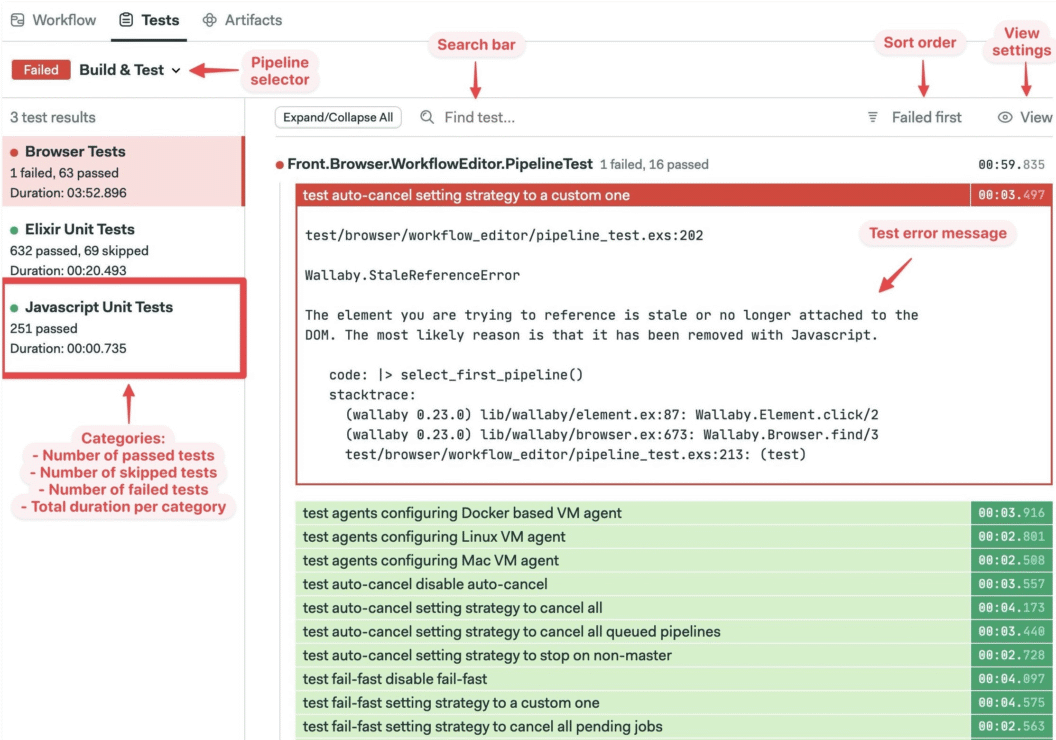
Markdown reports
Additionally, Semaphore includes markdown reports, a powerful feature that lets you generate custom, real-time reports from within your pipeline. These reports can include formatted output, command timings, resource usage, dependency trees, and even graphics using Mermaid.js. You can even embed images to visualize data, perfect for performance metrics or test coverage heatmaps.
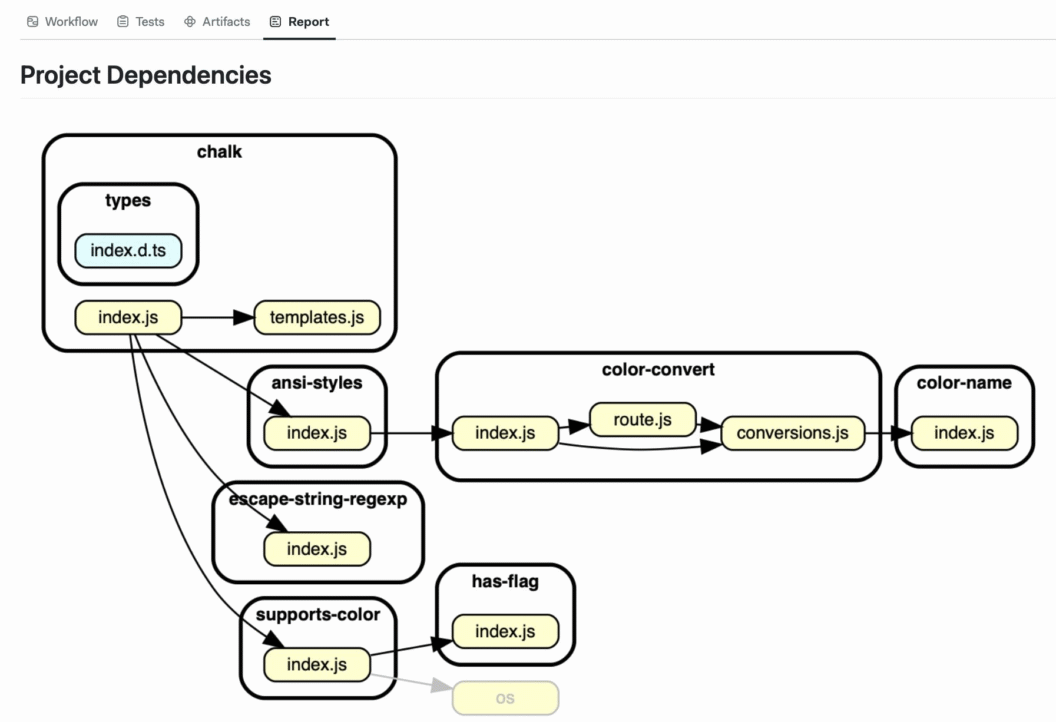
Build matrices
Travis CI offers strong support for build matrices. You define multiple environment variables, language versions, or configurations in your .travis.yml file, and Travis automatically expands them into a matrix of jobs. For example, testing across multiple Ruby versions and dependency files can generate a set of 2×2×2 jobs, which are run independently. This flexibility has long been one of Travis CI’s core strengths.
# Travis CI build matrix
rvm:
- 2.5
- 2.2
gemfile:
- gemfiles/Gemfile.rails-3.2.x
- gemfiles/Gemfile.rails-3.0.x
env:
- ISOLATED=true
- ISOLATED=falseSemaphore CE also supports build matrices, but its approach is a bit more simplistic. The UI lets you define any number of environment variables and values and Semaphore will spin up a job for each combination. Then, it’s up to you to use these environment variables in your jobs. In principle, anything you can do in Travis CI with a build matrix you can also do in Semaphore, but it may take some more work as Semaphore uses less magic in its environment.
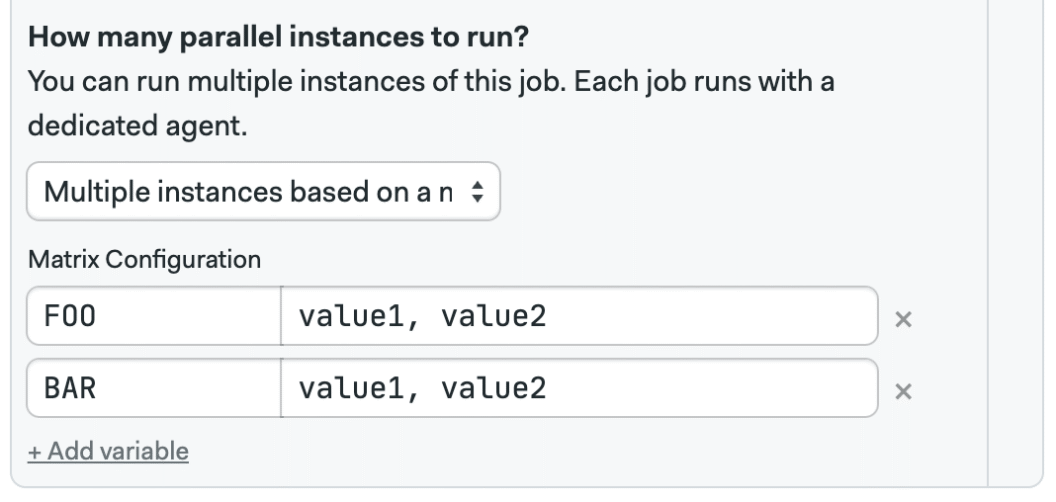
Notifications
Travis CI offers a broad range of built-in notification options. You can configure Slack, email, and webhook notifications directly in your .travis.yml file. This makes it easy to integrate Travis into your team’s communication tools and receive alerts when builds succeed or fail. It also supports integrations with various third-party tools via webhooks, which gives it a decent level of flexibility.
Semaphore CE focuses on simplicity and extensibility. It natively supports Slack notifications and webhook-based notifications, which can be used to connect to virtually any service that supports incoming webhooks like Discord, Microsoft Teams, Google Chat, PagerDuty, Twilio, and others. By using webhooks, Semaphore keeps its core lean while still enabling powerful integrations through open standards.
Installation
Travis CI Enterprise has a reputation for being complex to install. It requires at least two Linux machines—one for the control plane and one as a worker—with a minimum of 16 GB RAM and 8 CPUs each. The installation process involves setting up Replicated KOTS, a custom Kubernetes distribution, configuring open ports for multiple services, and optionally enabling high availability features. It’s powerful, but it demands significant time and system administration skills to get it up and running properly.
In contrast, Semaphore CE has been designed to be easy to install, even for teams without deep DevOps experience. You can run it on a single Linux machine with the same hardware specs (16 GB RAM, 8 CPUs), or deploy it on a Kubernetes cluster if you prefer a high-availability setup. Semaphore uses a cloud-native microservice architecture and supports installation via a single Helm command, typically taking less than 10 minutes to complete. Once installed, it includes a default worker node and is immediately ready to connect with your Git provider.
Conclusion
Travis CI has a long history and was one of the first tools to make CI approachable for developers. It still offers solid functionality, especially for projects already embedded in its ecosystem. However, its proprietary nature, lack of a free trial, and limited support for modern workflows like monorepos or self-hosted Git servers make it less appealing for new projects—particularly for teams that value transparency and flexibility.
Semaphore CE, on the other hand, delivers a modern CI/CD experience with a visual editor, native monorepo support, intuitive Git integration, powerful test reporting, and straightforward self-hosted installation—all under an open-source license. It’s built with usability and scalability in mind, making it a great fit for teams who want control over their infrastructure without sacrificing ease of use.
If you’re evaluating CI/CD platforms or planning to move to a self-hosted solution, Semaphore CE is absolutely worth a closer look. It combines developer experience with production-grade features in a way that few platforms do today.
Thanks for reading and happy building!
The post Semaphore vs Travis CI appeared first on Semaphore.