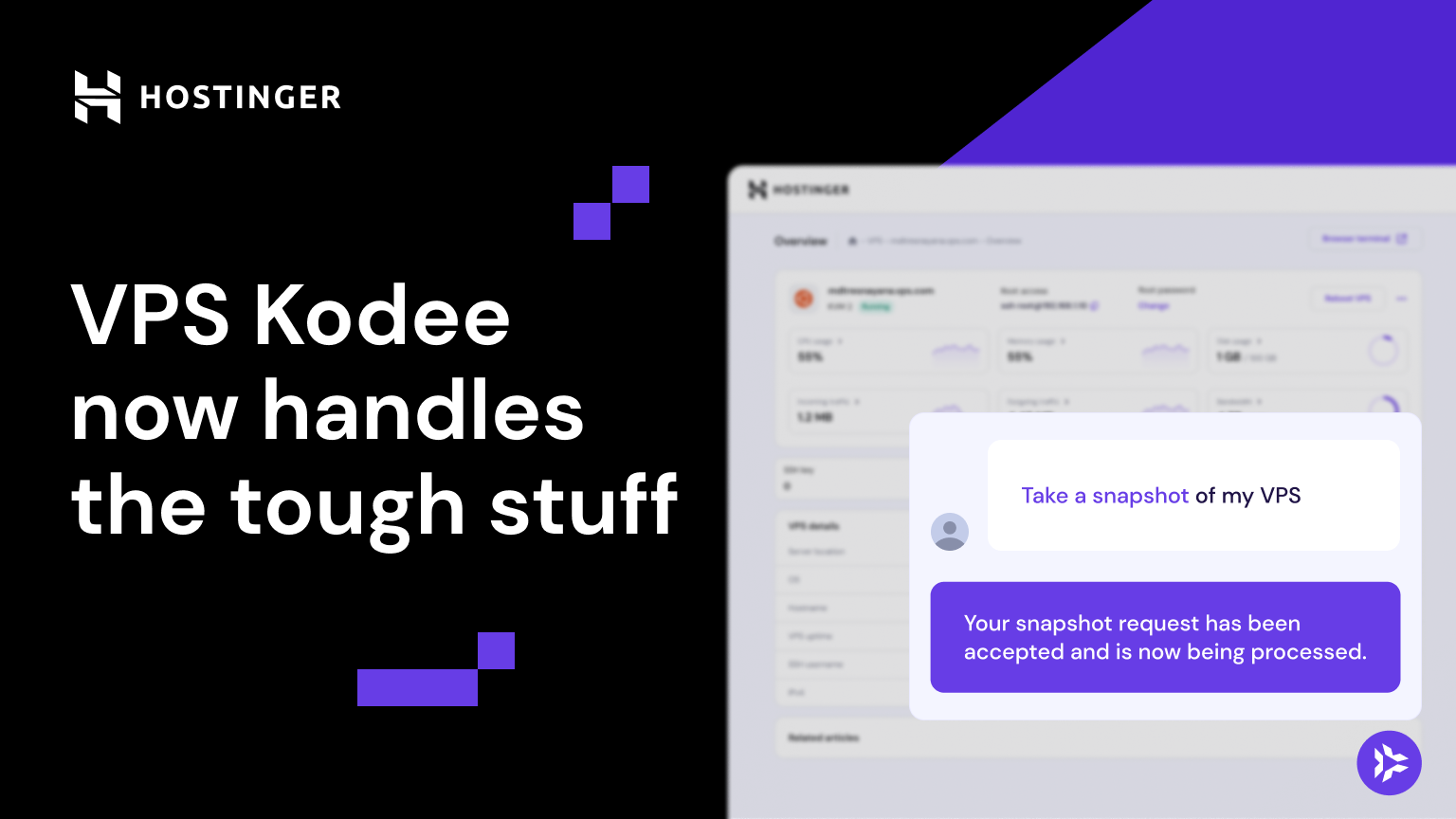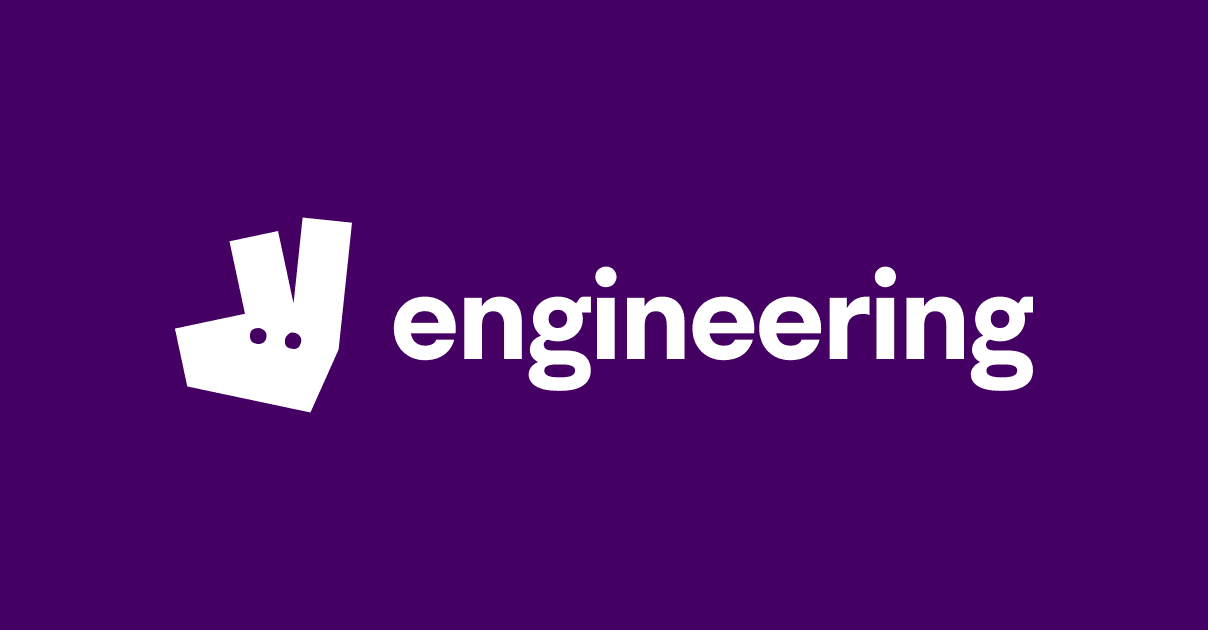VPS Kodee, your AI assistant, is now powered by Model Context Protocol (MCP). From security tweaks to system snapshots, it can now manage almost everything on your virtual private server (VPS) – just chat, and it’s done.
It’s like having your own system administrator on standby, fluent in over 50 languages and ready to help 24/7. Whether you’re a seasoned developer or just starting out, simply chat in natural language – no jargon, no hassle.
MCP: Making Kodee smarter, your life easier
The MCP now powering Kodee is an open-source standard that helps applications feed the right context to AI models.
Think of MCP as a universal adapter for AI: it connects Kodee to all the essential tools and data sources it needs to understand and control your VPS environment.
In practice, MCP connects Kodee directly to hPanel and your server infrastructure, unlocking around 200 VPS management actions.
VPS tasks Kodee can handle
Here are some things you can ask Kodee to do for you:
- Change the hostname to keep your VPS organized.
- Enable and manage a firewall based on what’s running.
- Create a snapshot before making major changes.
- Reset the password if you’re locked out.
- Manage and troubleshoot SSH access to control who connects and fix issues quickly.
- Enable the malware scanner to detect threats and get explanations of what they mean.
- Monitor server resource usage to avoid slowdowns.
- Control your installed panels like cPanel, Plesk, and others from a single interface.
VPS Kodee stays within safe limits. It won’t take destructive actions like reinstalling your VPS, changing OS templates, or restoring backups, but it will guide you through those steps if needed. We’re working on enabling these actions with an extra confirmation step.
Pro tip
If you’re more hands-on, you can create your own AI setup using the Hostinger API and an MCP server – the same foundation behind Kodee.
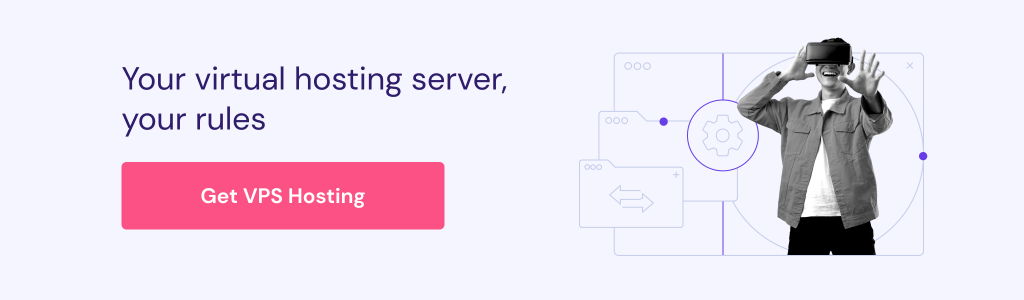
The post Manage your VPS by chatting with AI: Kodee now handles the tough stuff appeared first on Hostinger Blog.