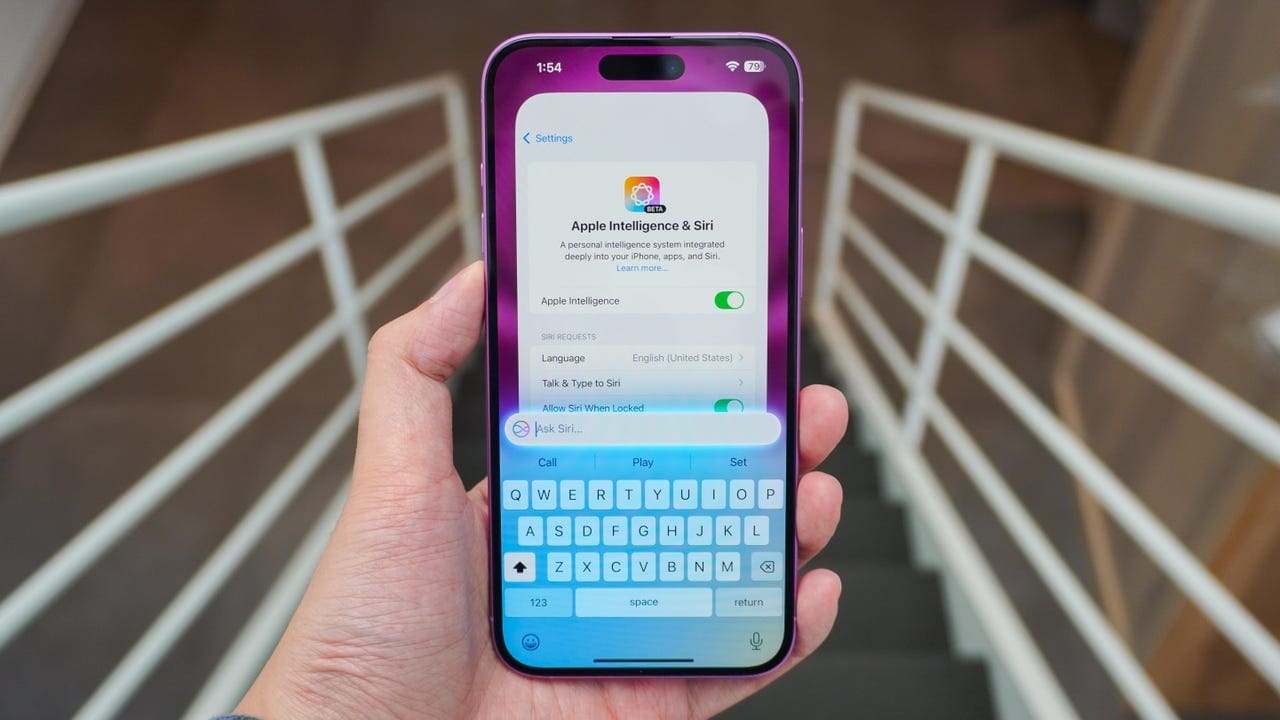Traditional multi-camera production is performed with on-premises recorders and editing systems, requiring fixed cost equipment investment, and lacking the flexibility of the cloud. Grass Valley AMPP, together with Amazon FSx for Windows File Server, lets you carry out efficient “live to tape” multi-camera workflows where your editors can perform their job from any location using virtual infrastructure with pay-as-you-go pricing. Your content gets to the cloud faster, where it is straightforward to analyze with AI, share with partners, and archive reliably.
Introduction
In a live to tape video workflow, you shoot and switch a multi-camera production live and record the switcher’s program output (known as a line cut). After the shoot, you can edit the line cut recording before distribution. If you also record each of the individual cameras (known as ISOs, short for isolated cameras), you can enhance the line cut by inserting select clips from cameras other than the one the director chose at the time of the live program shooting. This ensures that the end result is always of high quality, though most production effort was done during the shoot. Live to tape saves you time compared with editing the entire program from just the ISO recordings after shooting.
Today, of course, live to tape does not use “tape”, but instead uses more modern storage methods. To provide the most flexible and cost-effective workflow, you can encode the live video streams and send the compressed flows to the cloud, where editors finish the program on cloud edit workstations. Content is thus received in the cloud faster than if the show was recorded on premises, edited on premises, and only then sent to the cloud afterwards as a file transfer. You only pay for cloud edit workstations used during the time of the editing process instead of having dedicated on-premises workstations, which are idle most of the time. Your editors can connect to the cloud editing workstations from any location with an Internet connection.
For example, your workflow may require five ISO cameras and the line cut, with a resolution of 3840×2160 with 4:2:2 10-bit sampling at 29.97 frames per second. ProRes 422 HQ is the desired file format for your video editing application. The data rate for ProRes at this resolution and frame rate for a single channel of video is 884 Mbps. For the six simultaneous recordings, the total data rate is 5.3 Gbps. While that data rate is possible to establish between on premises and the cloud, the high cost of that connection might be unacceptable.
Solution
The solution architecture diagram is shown in Figure 1. To reduce the required network data rate to the cloud, a codec with inter frame prediction can be used, since the live to tape workflow does not have an ultra-low latency requirement. For example, you could use an Amazon Web Services (AWS) Elemental Live on-premises encoder fed with uncompressed SDI or SMPTE ST 2110 from the studio equipment. For high efficiency video coding (HEVC) encoding at 25 Mbps, the total required data rate is only 150 Mbps to transport all six live video streams with excellent quality.
Figure 1: Cloud Live to Tape Architecture Diagram.
The streams can reliably be sent to the cloud using the secure reliable transport (SRT) protocol. SRT compensates for packet loss, jitter and bandwidth fluctuations over the Internet paths. SRT uses 128-bit or 256-bit advanced encryption standard (AES) to secure the video. AWS Elemental MediaConnect receives the SRT stream on the cloud and forwards the video to the recording application.
Grass Valley’s AMPP (GV AMPP) is a platform that provides efficient and flexible media production workflows for creating, managing, and distributing live content through multiple apps. HEVC video streams from the live to tape production are captured on the cloud by GV AMPP’s Elastic Recorder X app running on an Amazon EC2 G5 instance.
The Elastic Recorder X can record streams to storage in a wide range of formats. Recorded timecode can be from the incoming source, at a fixed start time, or as Time of Day locked to a network time protocol (NTP) source. Elastic Recorder X is fully integrated with GV AMPP’s Scheduler, or it can work as a standalone with a scheduled start time or crash record capabilities.
The HEVC live stream is recorded to ProRes 422 HQ using the GV AMPP Elastic Recorder X connected to Amazon FSx for Windows File Server, a service that provides fully managed file storage built on Windows Server. FSx for Windows File Server has a selectable throughput capacity from 32 MB/s up to 12 GB/s. File systems on FSx for Windows File Server can be deployed within a single Availability Zone (AZ) for cost-efficiency or spread across multiple AZs for enhanced resiliency.
Configuration Details
Let’s examine the configuration details of an example live to tape workflow. First, the AWS Elemental Live encoder is used at the studio to convert content into high quality HEVC encoded streams. The encoding profile used is 3840×2160 resolution, with 4:2:2 10-bit sampling at 29.97 frames per second rate and 25 Mbps constant bitrate (CBR). Sharpness sets the strength of the anti-alias filter kernel used for scaling, and 50 is recommended for most content. Insert color metadata should be checked to ensure that color metadata is present in the output. The user interface for this configuration is shown in Figure 2.
Figure 2: AWS Elemental Live Encoder Configuration for Cloud Live to Tape Workflow.
The encoded high quality video stream is sent using SRT protocol to an AWS Elemental MediaConnect flow on the cloud. The video is then sent from a MediaConnect output to GV AMPP Elastic Recorder X for ingest and recording.
GV AMPP is configured to receive the SRT protocol stream from the MediaConnect output. An Elastic Recorder X is deployed for each stream to record the media in ProRes 422 HQ on a locally attached FSx for Windows File Server file system. The following screenshot (Figure 3) shows the Z: drive as a network drive attached to the GV AMPP Amazon EC2 instance.
Figure 3: GV AMPP Elastic Recorder Configuration User Interface.
Now that the files are being recorded to FSx for Windows File Server, editors can begin to edit the files by using NICE DCV virtual desktop interfaces to Adobe Premiere editing systems running on Amazon EC2 instances.
Conclusion
While live to tape doesn’t mean “to tape” anymore, a more modern workflow is “live to cloud”. This ensures that your content gets into the cloud faster where it can be edited by staff located anywhere in the world with an Internet connection. It can then be processed using AI for metadata enhancement, shared with content partners on the cloud, and archived in a secure and affordable fashion on the cloud when the production is complete. The biggest bonus is that you only pay for the virtual infrastructure while it is in use.
Contact an AWS Representative to know how we can help accelerate your business.
You can learn more about Grass Valley AMPP at https://www.grassvalley.com/products/ampp-saas/.
Further Reading
- Edit in the Cloud on AWS
- Running scalable, cost-effective Edit in the Cloud workloads on Amazon FSx for Windows File Server
- Amazon FSx for Windows File Server increases maximum throughput to 12 GB/s
- Next-generation AWS Elemental Live hardware unlocks new possibilities for video workflows
Source: View source