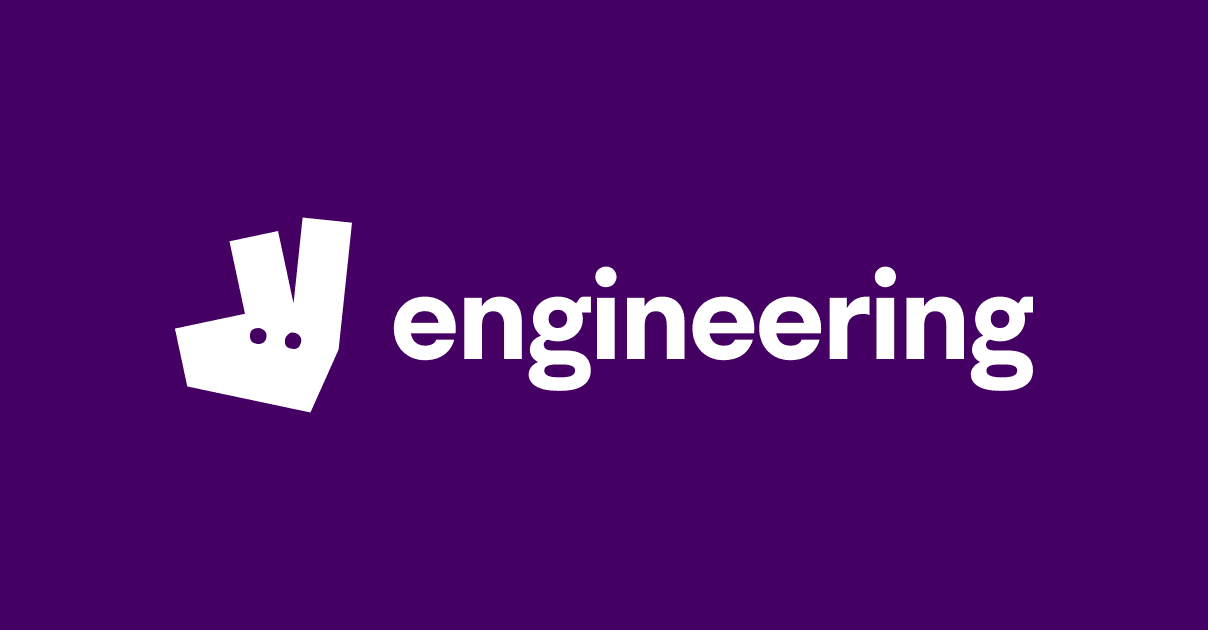Text editing mode is here – one of the most requested features has arrived in Hostinger Horizons, your AI-powered partner for creating websites and web apps. Whether you’re fixing a typo, updating a call to action, or refreshing a headline, text editing mode lets you do it all in the simplest possible way. If you can click and type, you have all the power you need.
The best part? It’s completely free – you’re not spending any of your Horizons messages.
How text editing mode works
Here’s a three-step instruction:
- Toggle the Edit slider in the Preview box.
- Select the text block you want to change.
- Type your new text and press Enter.
https://youtu.be/jF55MmpJtHw
Your changes are saved automatically on the preview server.
You can continue chatting with AI to make bigger structural changes, or hit Publish to push your edits live.
Note: Text editing only works with static text elements. You’ll see them outlined in Edit mode. For dynamic content pulled from code or external sources, use AI prompts.
New to Hostinger Horizons?
Launched in February, Hostinger Horizons is your all-in-one AI partner – designer, developer, and copywriter. It helps creators, solopreneurs, freelancers, and anyone with an idea launch a website or web app without writing a single line of code.
You get everything you need: professional design, built-in SEO, hosting, domain, business email – and now, effortless text editing.
What’s next
We’re already working on more powerful editing options so you can adjust styles, sizes, colors, and more – all with the same simple, visual approach.
No code, no delays, no middlemen, no bloated costs. Just your idea – built and live in minutes.
The post Hostinger Horizons: No-code speed meets text editing freedom appeared first on Hostinger Blog.