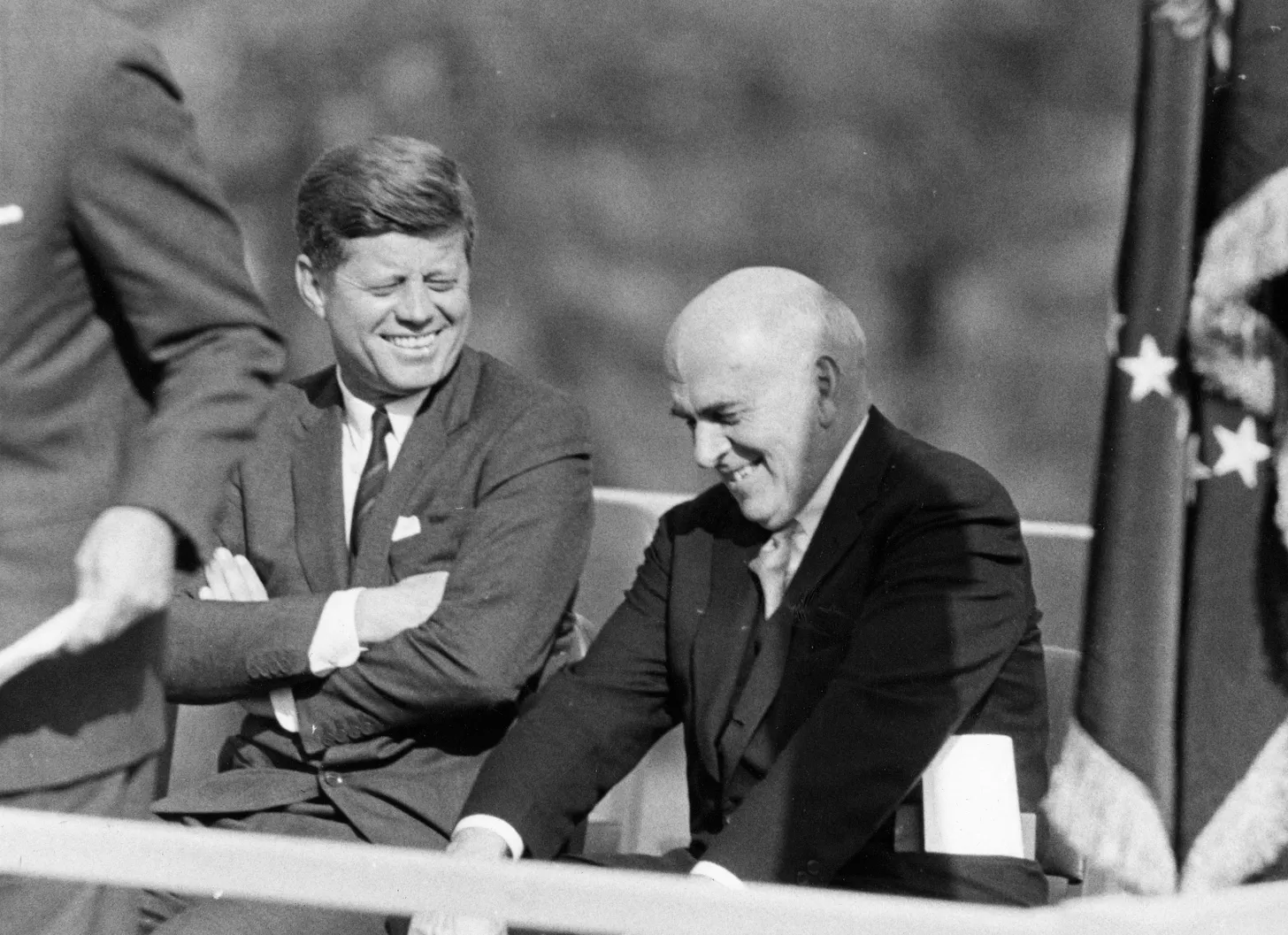Exploring the Whisk Experiment in Google Prompt Less, Play More for Creative AI Images!
Welcome to the world of Google Labs, where innovation meets creativity! Today, we’re diving into an exciting experimental tool called Whisk. This platform encourages users to “prompt less and play more,” allowing for a unique blend of fun and creativity. If you’re curious about how to navigate this tool, share your creations, or learn more about its functionalities, you’re in the right place! Let’s jump right in and explore what Whisk has to offer.
What is Whisk?
Whisk is an experimental tool developed by Google Labs that allows users to create unique images based on existing photos. The idea is simple: you can use your photos as prompts to generate new, imaginative visuals. This tool is designed to inspire creativity, enabling you to express your ideas in a visually appealing way.
Getting Started with Whisk
To get started, head over to the Whisk platform. Once you’re there, you’ll notice a selection of options to choose from. The current presets include:
- Sticker
- Enamel Pin
- Plushie
Let’s focus on creating a plushie. This option adds a playful touch to your creations, making it a popular choice among users.
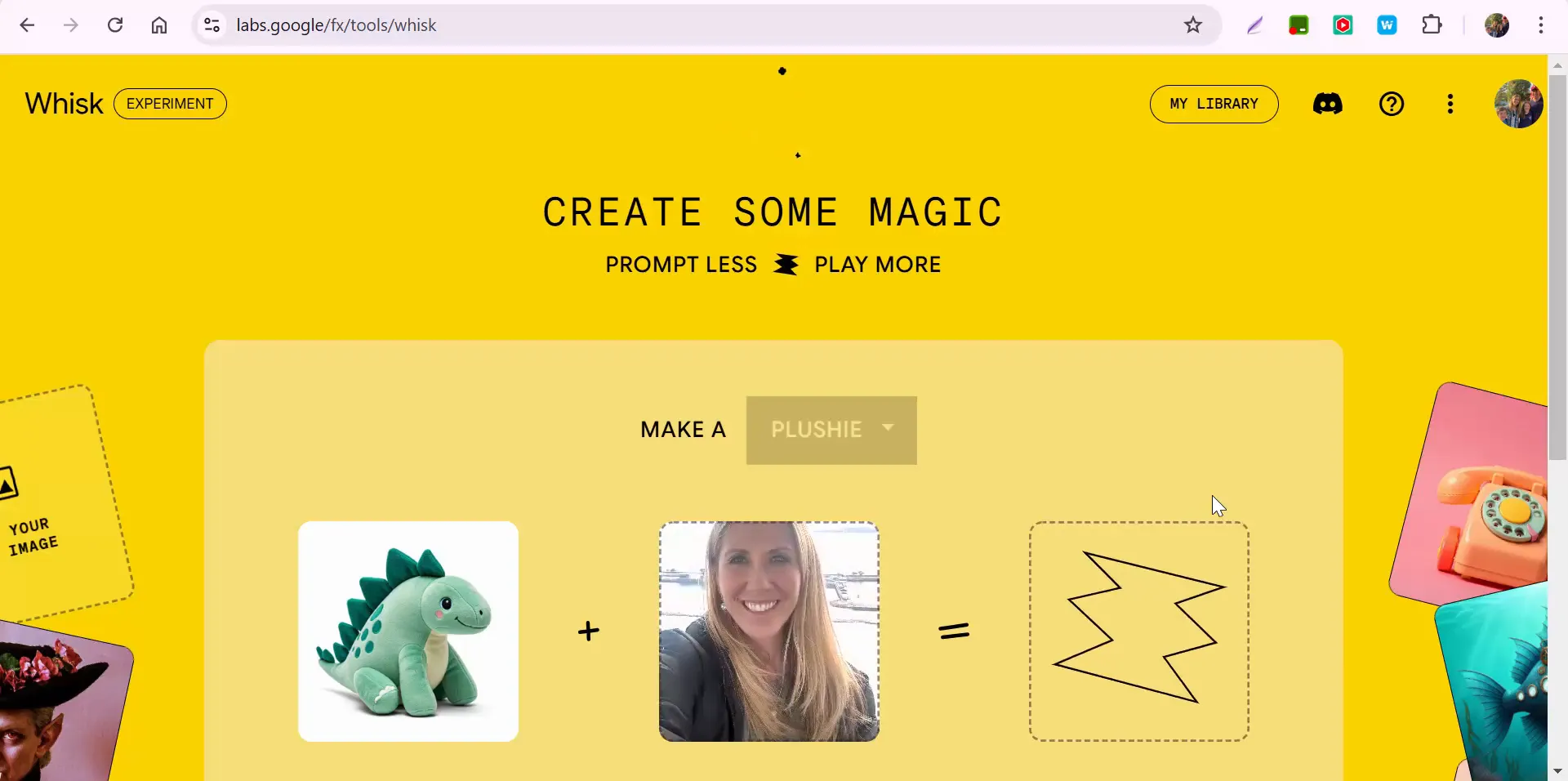
Creating Your First Plushie
Once you’ve selected the plushie option, it’s time to choose an image to serve as your base. You can scroll through your images to find the perfect one. Here’s where the magic begins! After selecting an image, Whisk will generate a plushie based on your choice.
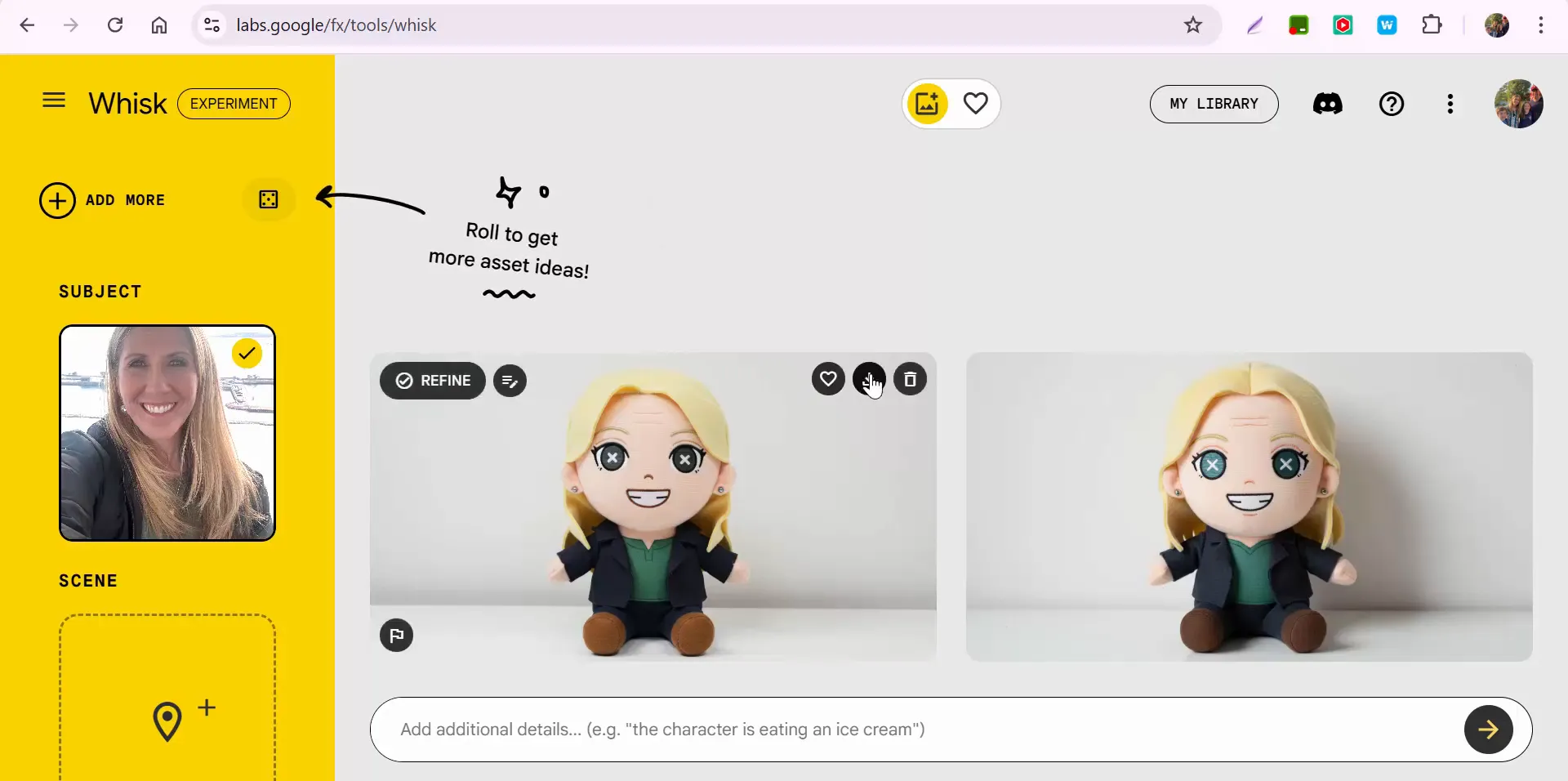
After a brief moment, your unique plushie will appear on the screen. Isn’t it amazing to see how the AI interprets your image and transforms it into something new? If you’re happy with the result, you can easily download it to save your creation.
Exploring Additional Features
Whisk offers more than just basic image creation. You can also add fun details to your plushie! For instance, you might want to specify that your character is enjoying a scoop of ice cream. This level of customization allows for a more personalized touch, enhancing your creative experience.
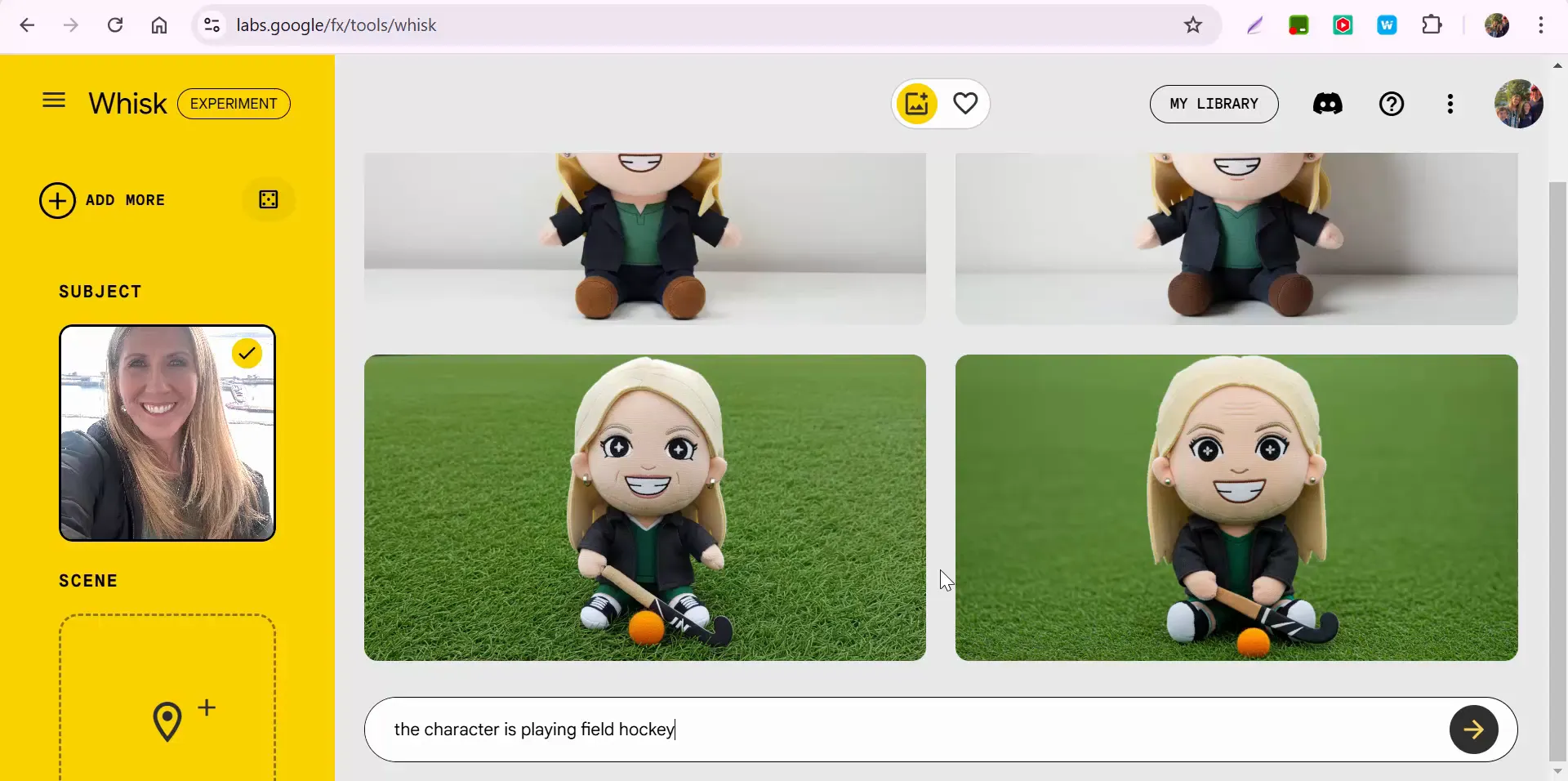
Adding Fun Details
Let’s try adding a different action. What if our plushie character is playing field hockey? You can simply type in this new detail, and watch as Whisk generates a fresh version of your plushie, now engaged in a fun activity!
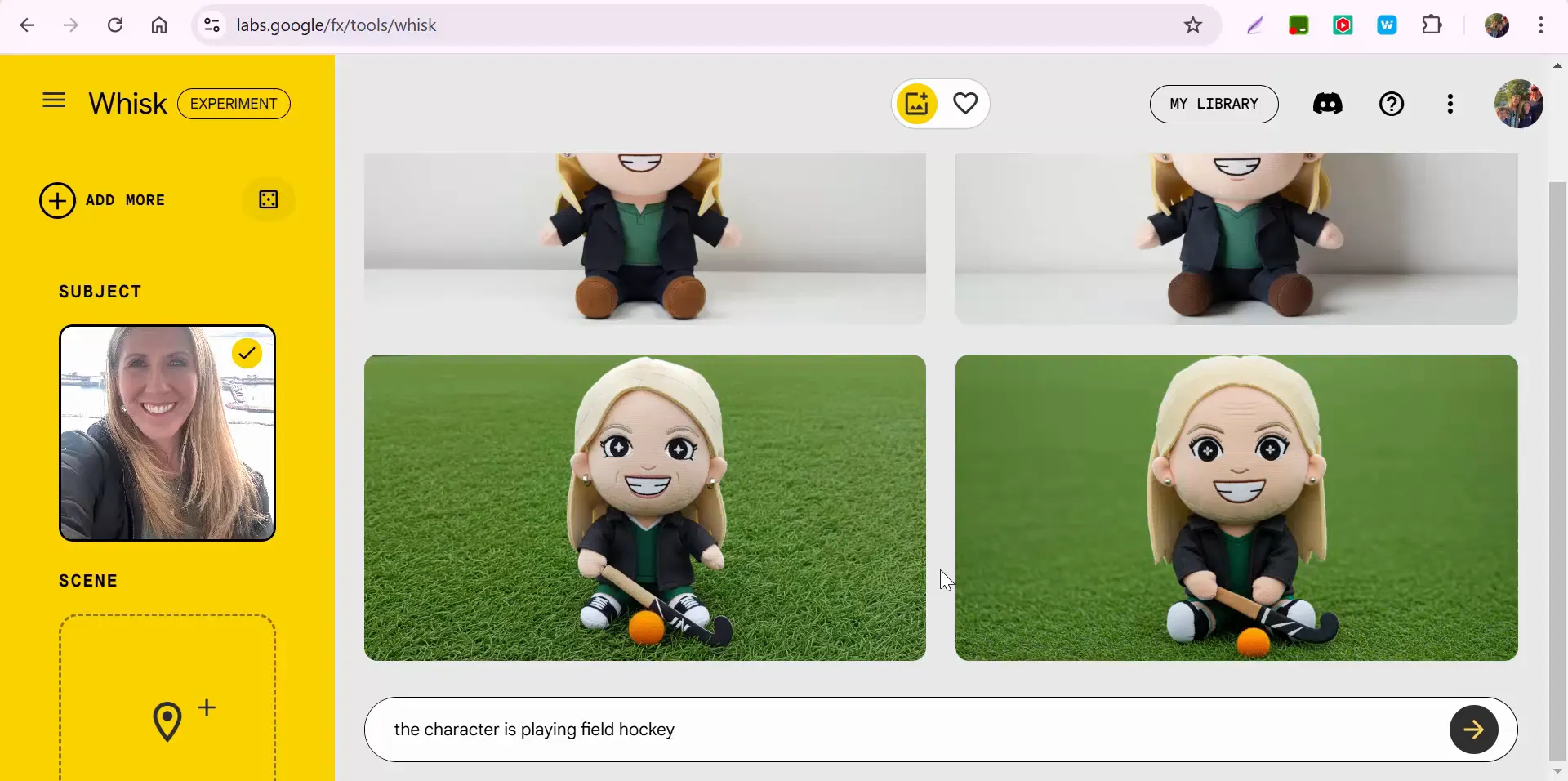
Why Use Whisk?
Whisk is not just about creating adorable images; it’s about exploration and playfulness. This tool encourages users to experiment with their ideas and see how AI can enhance their creative process. Whether you’re an artist looking for inspiration or simply someone who enjoys creating unique visuals, Whisk provides an engaging platform to unleash your creativity.
For Creatives and Hobbyists Alike
Whisk is beneficial for both professional creators and casual users. Artists can use it as a brainstorming tool, while hobbyists can enjoy the fun of creating personalized items. The potential applications are endless, from designing custom merchandise to generating unique art pieces for personal projects.
Sharing Your Creations
Once you’ve created your images, you might wonder how to share them. Whisk allows you to download your creations easily, enabling you to showcase your work on social media, or even print them out for physical use. Sharing your unique designs can help inspire others to explore their creativity through Whisk as well.
Final Thoughts
Whisk is a delightful experiment from Google Labs that invites users to play and create with AI-powered tools. Whether you’re making plushies, stickers, or enamel pins, the process is designed to be fun and engaging. So why not give it a try? Dive into Whisk, unleash your creativity, and see what unique designs you can come up with!
If you have any questions or need further assistance, feel free to reach out. Happy creating!
Thanks for joining me on this exploration of Google’s Whisk experiment. Until next time, take care and keep playing with your creativity!
Exploring Google’s Whisk Lab: Prompt Less, Play More!
Hey everyone, it’s Brad here! Today, I’m diving into a fun and creative tool from Google Labs called Whisk, where the motto is to prompt less and play more. If you're curious to explore it yourself, I'll include a link in this blog post and in the YouTube description. The official site provides tutorials and answers to common questions like how it works and how you can share your creations.
Let’s take a quick look at Whisk in action!
Trying Out Whisk
When you open Whisk, you’ll see a variety of creative options to choose from. For this example, I decided to check out the Plushy option. After selecting an image, Whisk quickly generated a fun plushy design.
Once your creation is ready, you have the option to:
- Download and save your design
- Try different formats like enamel pins
- Customize your creation with additional details
Adding Creative Details
One of the cool features of Whisk is the ability to add extra details to your character. For instance, I tried adding a scenario where the character was playing field hockey, and the results were fantastic! It's such an easy and enjoyable way to bring your ideas to life.
Give It a Try!
If you're looking for a creative way to experiment with design and customization, Whisk is definitely worth checking out. Whether you want to create a plushy, a pin, or something else, it’s all about having fun with minimal effort.
Got questions? Feel free to reach out. Thanks for reading, and happy creating!
Take care,
Brad
Source: View source