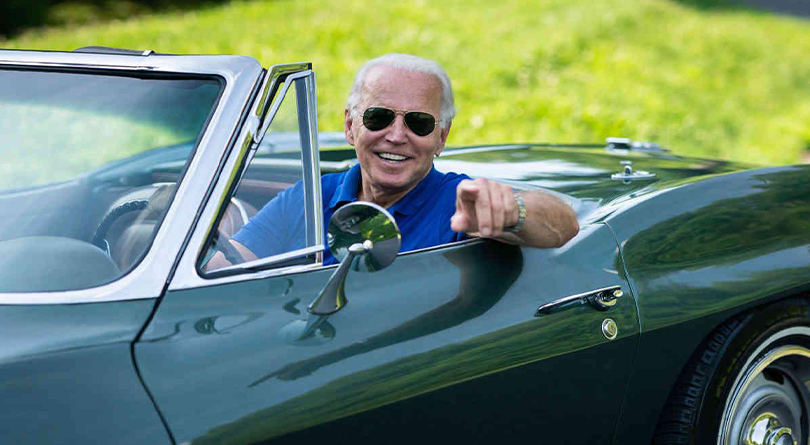Bring New Musical Ideas to Life with Google's Music FX Experiment
Hey everyone! I’m Brad, and today we’re diving into Google's latest experiment, Music FX. This innovative tool allows you to unleash your creativity and bring fresh musical ideas to life in a fun and interactive way. Whether you're a seasoned musician or just someone looking to explore the world of music, Music FX has something for everyone. Let's jump in!
Getting Started with Music FX
When you first open Music FX, you'll be greeted by a simple interface that invites you to start creating right away. Are you feeling lucky? You can use the “I’m feeling lucky” button to generate a random musical idea. Or, if you have something specific in mind, you can type in your own prompt. For instance, let’s try typing in “toe-tapping foot-stomping Americana.”
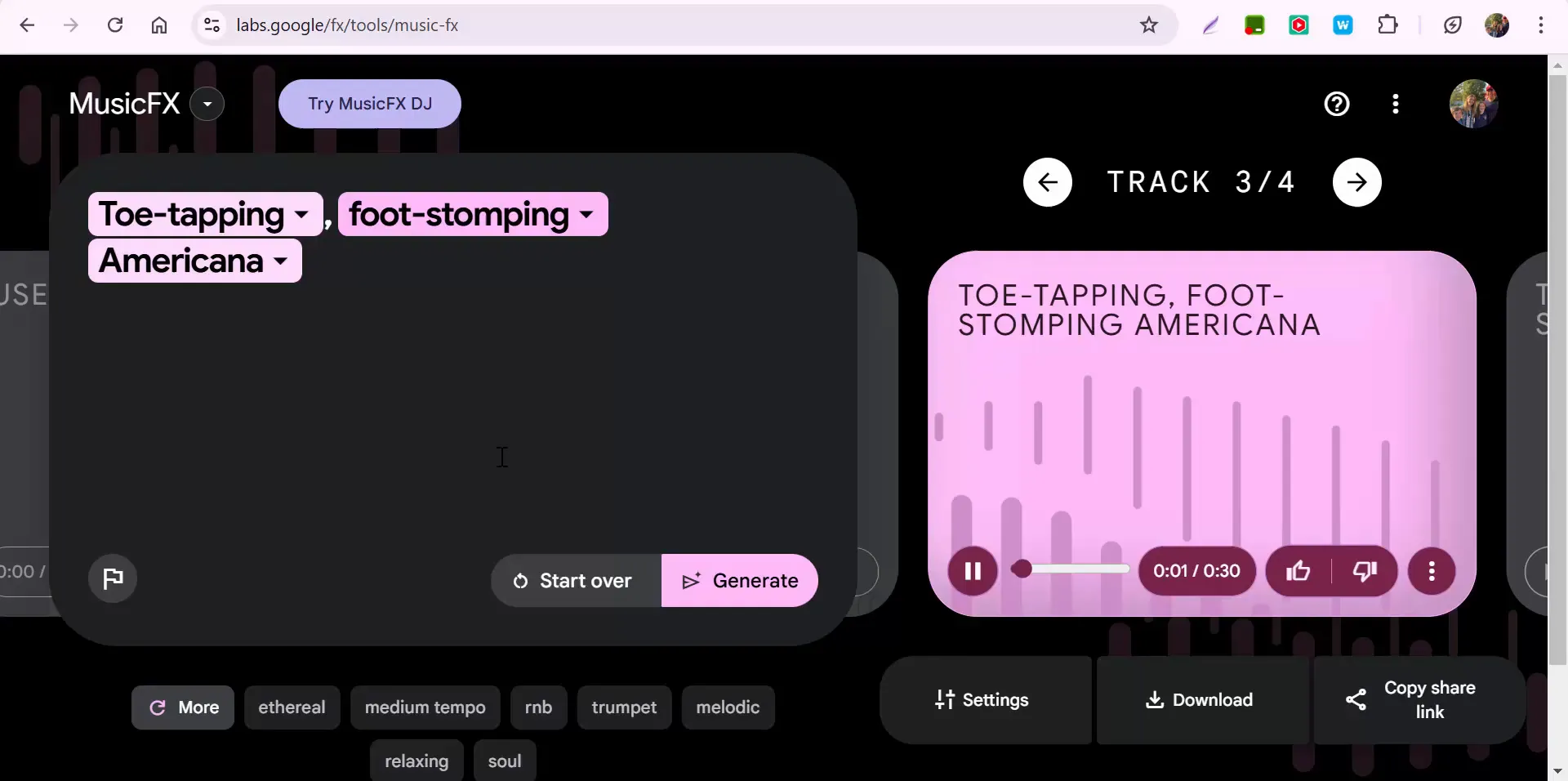
Customizing Your Musical Experience
Once you input your prompt, you can pause the music anytime to make adjustments. Feel like adding a little rhythm? You can switch it up to something like “finger snapping” or “shoulder shaking.” Let’s change our style to “bluegrass” and generate a new track!
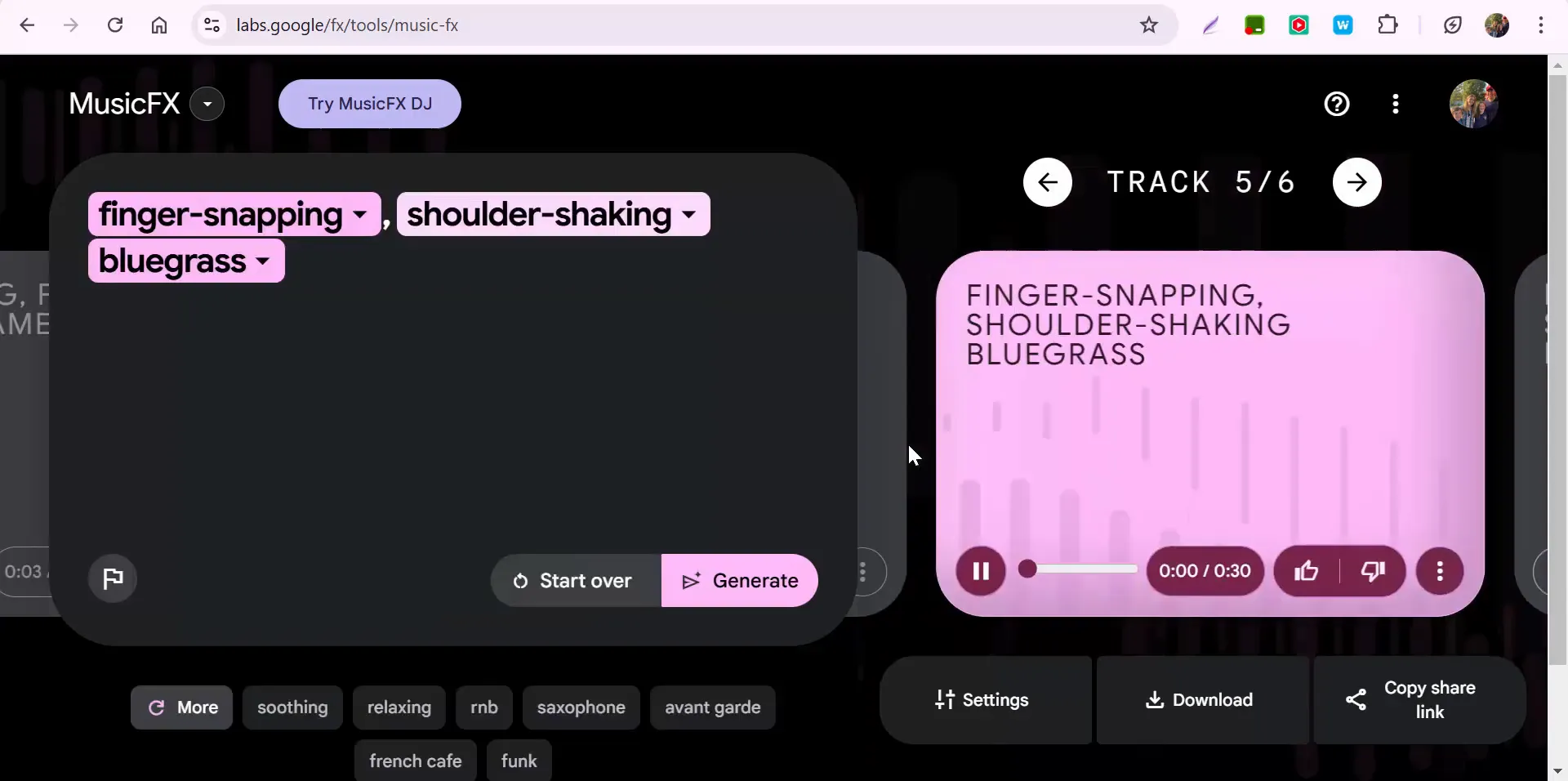
Exploring Features and Settings
After generating your music, you’ll notice several options available to enhance your experience. If you love what you hear, you can give it a thumbs up. You can also copy the prompt for future use or flag the output if it doesn’t meet your expectations. There are settings to adjust the track length, allowing you to create longer pieces or loop sections of the music for repetitive play.
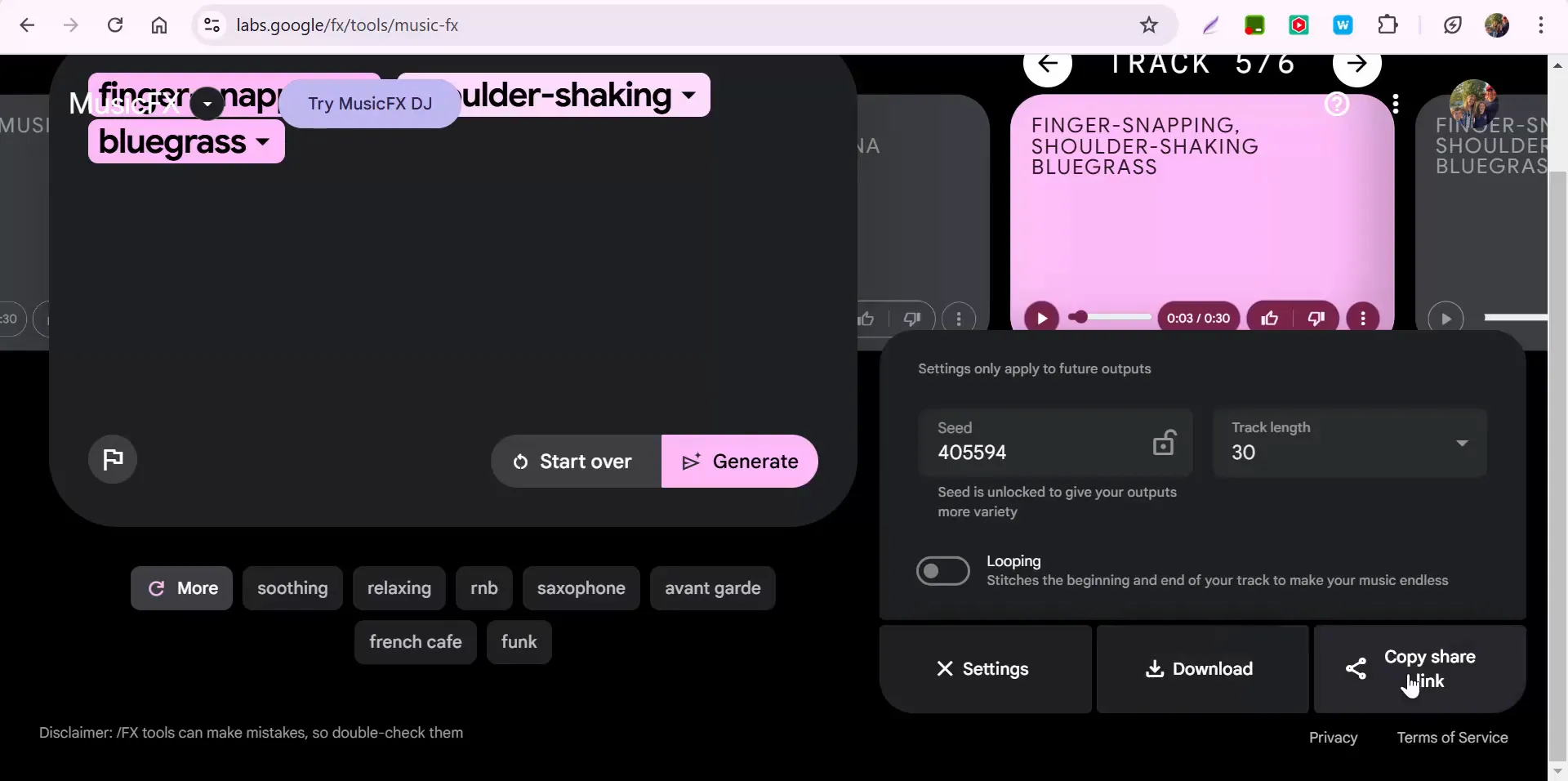
Sharing and Downloading Your Creations
Music FX makes it easy to share your creations with friends. You can download your track or copy a shareable link to send it out. This feature is perfect for collaborating with others or just showcasing your musical prowess on social media.
Starting Over with New Ideas
If you want to pivot and try something entirely different, you can easily start over. For instance, let’s add “saxophone relaxing” to our prompts and see what kind of vibe we get from that.
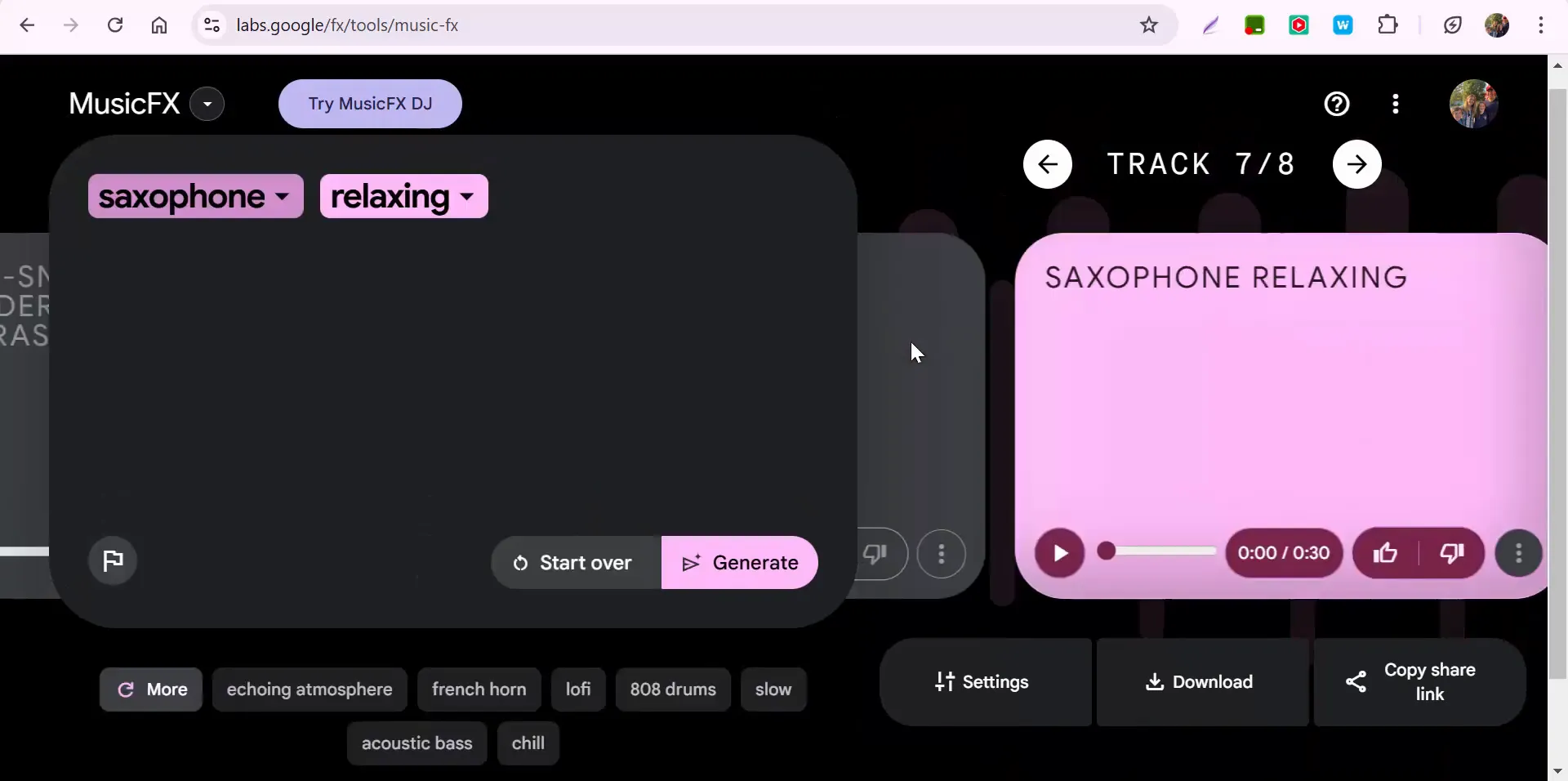
Experimentation is Key
The beauty of Music FX lies in its ability to encourage experimentation. You can play around with various prompts, styles, and instruments until you find the perfect combination that resonates with you. This tool is not just for seasoned musicians; it’s designed for anyone who wants to explore and create.
Final Thoughts
As we wrap up, I hope you feel inspired to dive into Music FX and start creating your own musical pieces. This tool is a fantastic way to experiment with music, whether you’re looking to unwind or spark some creativity. If you have any questions or need assistance, feel free to reach out. Thanks for joining me today, and happy music-making!
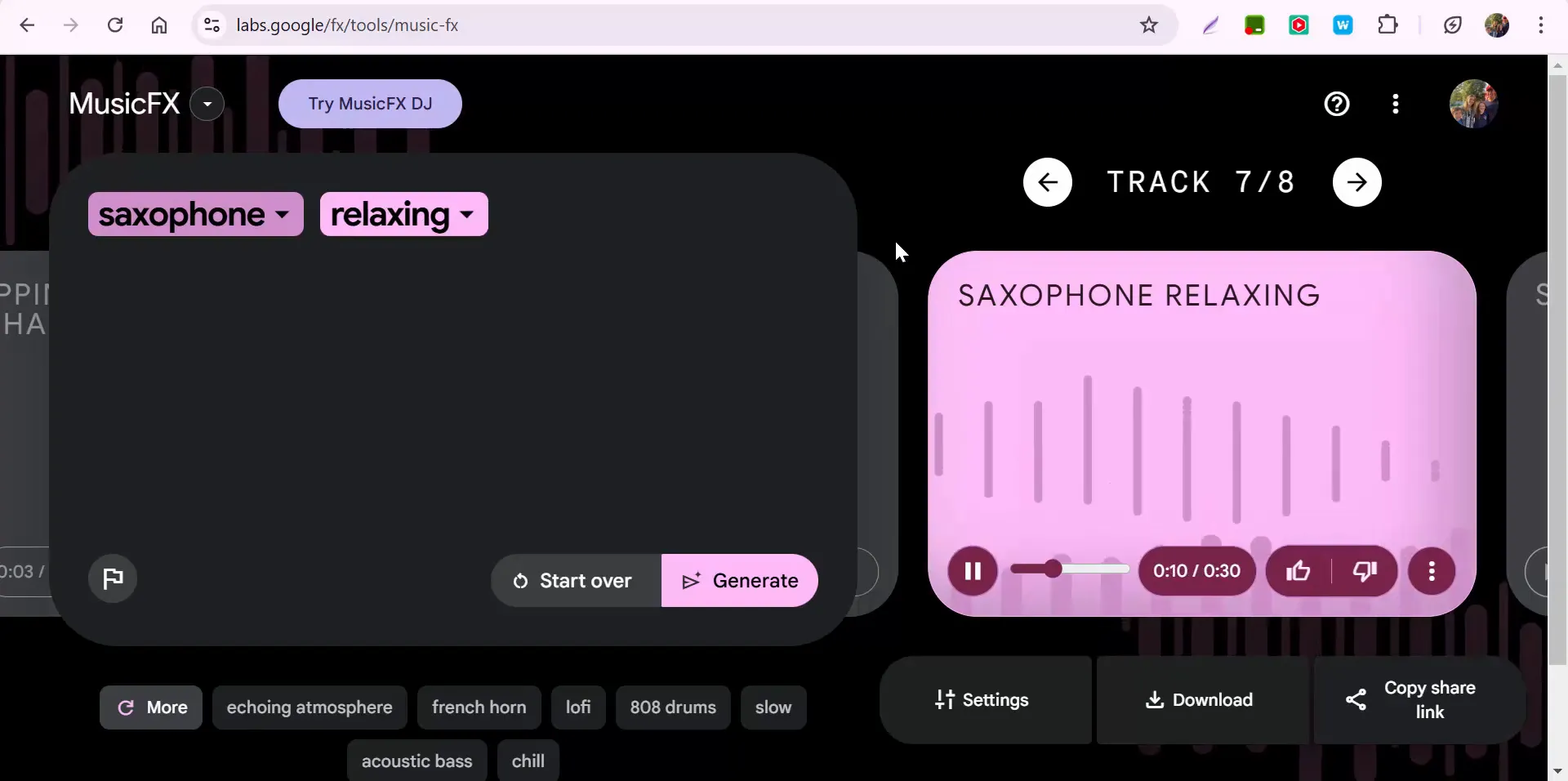
Exploring Google Lab’s MusicFX: Bring Your Musical Ideas to Life
Hi everyone, this is Brad! Today, we’re taking a look at another exciting Google Lab experiment—MusicFX—a creative tool that helps bring new musical ideas to life with just a few clicks.
Getting Started with MusicFX
MusicFX provides a user-friendly interface where you can input a musical prompt or select the "I'm Feeling Lucky" option to generate a random style. For example, you can try out prompts like "toe-tapping, foot-stomping Americana" and hear what the AI generates. If you'd like to refine your selection, simply pause the track and tweak the elements by adding descriptions such as "finger snapping" or "shoulder shaking."
Customizing Your Sound
Once you’ve generated a track, you have several options to personalize it:
- Change the genre – Switch to styles like Bluegrass, Jazz, or other genres that suit your taste.
- Adjust settings – Extend the track length, enable looping, or fine-tune other playback features.
- Download and share – Save your favorite tracks or copy a shareable link to send to friends and collaborators.
If you ever want to start fresh, you can reset the tool and experiment with new prompts, such as adding elements like "saxophone relaxing" for a smooth vibe.
Final Thoughts
MusicFX is a great way to explore different musical styles and spark creativity, whether you're a musician, educator, or just someone looking for a little fun with AI-generated music. Give it a try and see what unique compositions you can create!
If you have any questions, feel free to reach out. Thanks for reading, and happy music-making!
Take care,
Brad
Source: View source